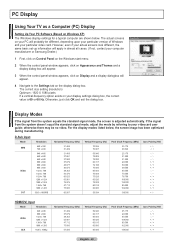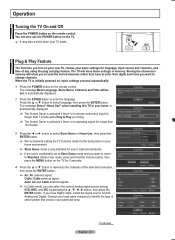Samsung PN58A550 Support Question
Find answers below for this question about Samsung PN58A550 - 58" Plasma TV.Need a Samsung PN58A550 manual? We have 5 online manuals for this item!
Question posted by Jamshed2530 on February 5th, 2013
My Samsung Pn58a550 Takes About 20 Minutes To Start Up After That All Is Well.
Current Answers
Answer #1: Posted by tintinb on February 6th, 2013 12:15 PM
If you have more questions, please don't hesitate to ask here at HelpOwl. Experts here are always willing to answer your questions to the best of our knowledge and expertise.
Regards,
Tintin
Related Samsung PN58A550 Manual Pages
Samsung Knowledge Base Results
We have determined that the information below may contain an answer to this question. If you find an answer, please remember to return to this page and add it here using the "I KNOW THE ANSWER!" button above. It's that easy to earn points!-
General Support
... the update. Functioning Properly Samsung MCCI Modem Driver v4.38 Installed & It is Fully Charged Battery (Standard or Extended) The update may take up to 15-20 minutes to complete if the system is already set up. For detailed instructions on CD) All Firewall & Install Software (1) Available USB Port... -
General Support
...;Found New Hardware" Important: If the new firmware updater 2.121 is not Initialized" dialogue boxes will replace the original firmware updater. This may take a minute. Click OK. I Updated The Firmware On My YP-MT6 To Version 2.121 And Now The Device Will Not Turn On. Check the Format Data Area... -
General Support
... Guide of the Speakerphone signal When the HKT 450 is in while the mobile phone is started music will automatically power off when charging is completed Low battery indicator: LED on the HKT...are connected, short press the MFB (multi-function-button) once, and an audible tone will take several minutes before it can be used to hear the music when the music player is playing music through...
Similar Questions
I have a Samsung PN58A550 and now have no sound from the TV, mute is off and sound settings appear o...
When I turn on the TV it has a discolored/distorted picture and a loud static noise. It will last ab...
Hi, I hear a clicking noise when trying to turn on my TV. Please advise as to what the problem may ...
I've spent hours reading every solution given on the internet. The Plug and play menu is in a grey m...