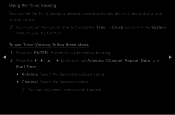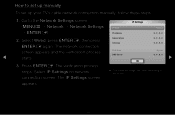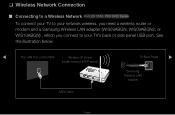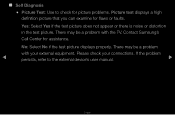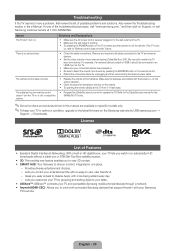Samsung PN51D6500DF Support Question
Find answers below for this question about Samsung PN51D6500DF.Need a Samsung PN51D6500DF manual? We have 3 online manuals for this item!
Question posted by Bucknbrut on October 11th, 2017
Samsung Pn51d6500dfxza 3d Tv Cycles On And Off By Its Self.
tv was connected to wi fi, and on was on my phone also connected to wi fi. I touched. Setup nearby devices on phone.Tv went black, then started continually turning itself on and off automatically.
Current Answers
Answer #1: Posted by Odin on October 11th, 2017 10:37 AM
Hope this is useful. Please don't forget to click the Accept This Answer button if you do accept it. My aim is to provide reliable helpful answers, not just a lot of them. See https://www.helpowl.com/profile/Odin.
Related Samsung PN51D6500DF Manual Pages
Samsung Knowledge Base Results
We have determined that the information below may contain an answer to this question. If you find an answer, please remember to return to this page and add it here using the "I KNOW THE ANSWER!" button above. It's that easy to earn points!-
General Support
... a serious problem with defective pixels, gather the information listed above, and then click here to 1.1 million pixels on a typical Plasma television is not an option. With that said, what we do about a Plasma TV with defective pixels depends on: The number of defective pixels The location of the defective pixels The color The size... -
How To Update Your Televisions Firmware (Software) Through The USB 2.0 Port SAMSUNG
PN50B650S1F 9795. How To Setup Pixel Shift How To Update Your Televisions Firmware (Software) Through The USB 2.0 Port 21028. Product : Televisions > Plasma TV > -
Using Anynet+ With A Home Theater SAMSUNG
...a Blu-Ray player with Anynet+ connected to the HT-AS720ST and then to the LN40A750 using the television's remote. This will turn on the remote and all of ...Televisions > Using Anynet+ With A Home Theater STEP 7. operate the Blu-ray player, enter the Tools Menu and select BD player from the Anynet+ device list on the Tools menu, the Anynet+ function will automatically change the TV...
Similar Questions
Samsung. Pn42a450p1dxza Plasma Television Sound But No Picture
I would like to know what diagnostics I can do to tell which part I need
I would like to know what diagnostics I can do to tell which part I need
(Posted by dcharris812 8 years ago)
Samsung Plasma Tv Model Pn42a400c2d Will Not Turn On
(Posted by watbo 10 years ago)
Samsung Plasma Tv Clicking And Will Not Turn On
I have a Samsung plasma tv PN43D440A5DXZA When I plug it in, it clicks twice, waits a few seconds a...
I have a Samsung plasma tv PN43D440A5DXZA When I plug it in, it clicks twice, waits a few seconds a...
(Posted by klippert 10 years ago)
Tv Went Black Watching The Masters. 3 Yrs Old. Had Sound But Not Now
(Posted by LeoLeins 11 years ago)
Is The Sabmsung Pn50b400p3d A 3d Tv? I Am Looking At Buying One Used.
(Posted by joeromero303 12 years ago)