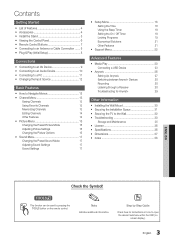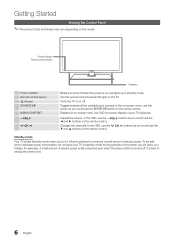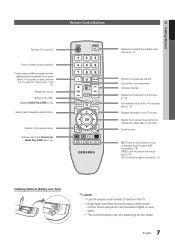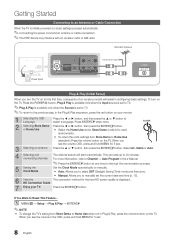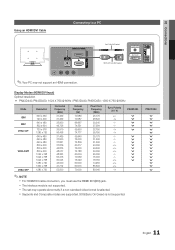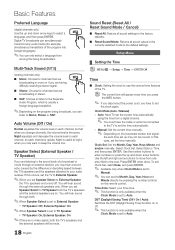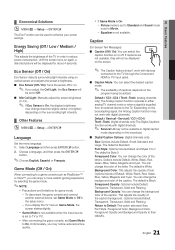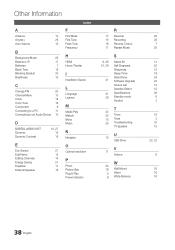Samsung PN51D450A2D Support Question
Find answers below for this question about Samsung PN51D450A2D.Need a Samsung PN51D450A2D manual? We have 1 online manual for this item!
Question posted by kevin475c on March 18th, 2012
Selecting Game Mode From Menu
Trying to select game mode in the menu. Its not highlighted so I can select it.
Current Answers
Related Samsung PN51D450A2D Manual Pages
Samsung Knowledge Base Results
We have determined that the information below may contain an answer to this question. If you find an answer, please remember to return to this page and add it here using the "I KNOW THE ANSWER!" button above. It's that easy to earn points!-
General Support
...useful for quickly transferring files to and from cell phones, or for Menu Select Settings Select Connectivity (6) Choose Select USB Mode (4) Highlight, using the navigation keys, one of plug-in connection that is detected...time a USB connection is used to connect devices, including some handsets, to Save the USB Mode settings What Are USB Settings And How Do I Use Them On My SGH-a707? What ... -
General Support
...Menu Highlight the On Card tab, using the left side of the file(s) to transfer then highlight the desired MP3 file(s) Click on To Phone, on the Phone Explorer menu...keys Exchange the PIN Codes on either Selected (1) or Multiple (2) If Multiple, highlight each MP3 file, press the ..., . the PC If the Select USB Mode box appears, on the handset display, select Mass Storage A new Removable... -
General Support
..., using Windows Explorer, and check the available memory information. To download Windows Media™ Player 10 or higher. Player Mass Storage, for Menu Select Settings (9) Select Set Connectivity (7) Choose Select USB Mode (3) Highlight the desired USB Setting from the handset to use this option, the PC must be available. The Windows Media™ Player 10...
Similar Questions
Samsung. Pn42a450p1dxza Plasma Television Sound But No Picture
I would like to know what diagnostics I can do to tell which part I need
I would like to know what diagnostics I can do to tell which part I need
(Posted by dcharris812 8 years ago)
Samsung Tv Model Pn51d450a2d How To Enter Service Menu
(Posted by Vrmarce 9 years ago)
How Much Does It Cost To Replace A Screen On A Samsung Pn51d450a2d
(Posted by fredoswa 9 years ago)
Where Can I Purchase A New Plasma Screen Model Pn51e450a1f
Where can I buy a new plasma screen model type pn51e450a1f
Where can I buy a new plasma screen model type pn51e450a1f
(Posted by Frankward325 10 years ago)