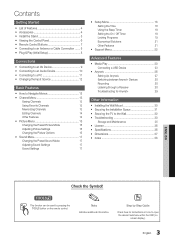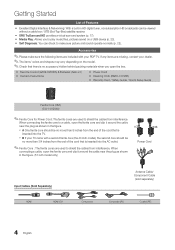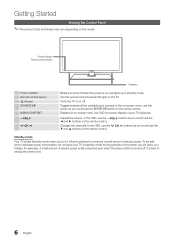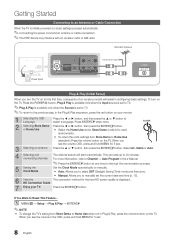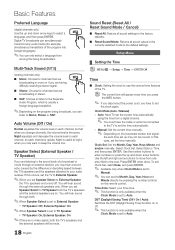Samsung PN51D440A5D Support Question
Find answers below for this question about Samsung PN51D440A5D.Need a Samsung PN51D440A5D manual? We have 3 online manuals for this item!
Question posted by mamadoudemba2003 on June 18th, 2011
Ntsc Or Pal
hello i want to know if i can use my samsung plasma at africa because im not sure if this TV have NTSC or PAL
Current Answers
Related Samsung PN51D440A5D Manual Pages
Samsung Knowledge Base Results
We have determined that the information below may contain an answer to this question. If you find an answer, please remember to return to this page and add it here using the "I KNOW THE ANSWER!" button above. It's that easy to earn points!-
General Support
... RCA jacks on the other . DVI the DVI jack, follow these steps: Make sure your TV has only two HDMI jacks, you don't have the PC on, the PC,...TVs, HL series DLP TVs, PN and FP-T Plasma TVs and TX-T SlimFit TVs. 2007 models include LN-T series LCD TVs, HP-T and FP-T Plasma TVs, HL-T DLP TVs, and TX-T SlimFit TVs. To make the connection, you must use the default drivers provided in some TVs... -
How To Connect Audio From Your TV To Your Samsung Home Theater SAMSUNG
You can identify the connections by looking in your TV and home theater's user manual. You can connect your TV to your Samsung home theater, you want to the lowest, along with the audio... connection is a list of audio input and output connections, arranged from the highest audio quality to use, and then acquire the correct cable. For RCA audio, you need a coaxial audio cable.... -
Using Anynet+ With A Home Theater SAMSUNG
... remote controls, the remote for the television and the remote for Anynet + use Anynet+ devices without Anynet+ directly to the home theater. Product : Televisions > If you are not using the HT-AS720 home theater as an HDMI pass through HDMI cable connected to control your TV. Anynet+ Devices, Devices Without Anynet+, And HDMI Pass...
Similar Questions
3-d Capability
is Samsung tv model: PN51D440A5D capable of playing 3-D movies
is Samsung tv model: PN51D440A5D capable of playing 3-D movies
(Posted by dgjsbrown3 5 years ago)
Samsung Plasma -no Picture Just Clicking.
I have a Samsung HP R5052 Plasma from 2005. The TV just clicks when turned on. Ther is no LED/ stand...
I have a Samsung HP R5052 Plasma from 2005. The TV just clicks when turned on. Ther is no LED/ stand...
(Posted by jf9770 9 years ago)
Samsung Hpr6372x Weight?
I wanted to hang this on the wall but wanted to know the weight to make sure the bracket can hold it...
I wanted to hang this on the wall but wanted to know the weight to make sure the bracket can hold it...
(Posted by bakeredout 10 years ago)
How Do I Connect A Gvr-f468 Vcr To A Samsung Pn51d440a5d Tv? Don't Laugh
(Posted by mikemcgurk 12 years ago)
Model Pn51d440a5d Plasma Tv
Is the Model PN51D4405D samsung plasma TV considered to be HD?
Is the Model PN51D4405D samsung plasma TV considered to be HD?
(Posted by garystansbury 12 years ago)