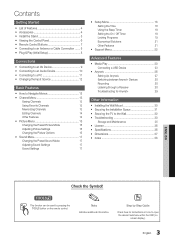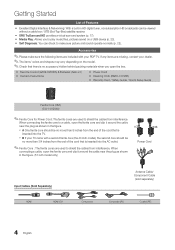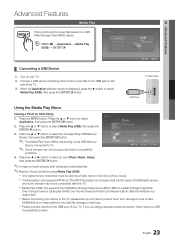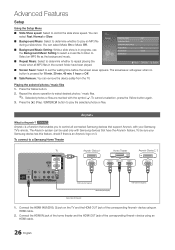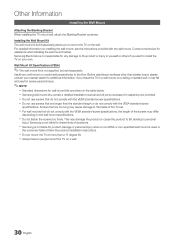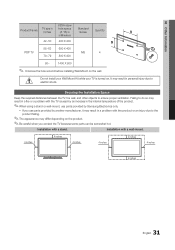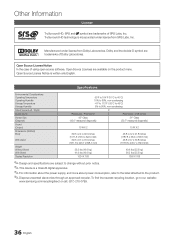Samsung PN51D440A5D Support Question
Find answers below for this question about Samsung PN51D440A5D.Need a Samsung PN51D440A5D manual? We have 3 online manuals for this item!
Question posted by dgjsbrown3 on February 25th, 2019
3-d Capability
is Samsung tv model: PN51D440A5D capable of playing 3-D movies
Current Answers
Answer #1: Posted by BusterDoogen on February 25th, 2019 3:39 PM
No, the specs have no indication of being 3D capable.
I hope this is helpful to you!
Please respond to my effort to provide you with the best possible solution by using the "Acceptable Solution" and/or the "Helpful" buttons when the answer has proven to be helpful. Please feel free to submit further info for your question, if a solution was not provided. I appreciate the opportunity to serve youRelated Samsung PN51D440A5D Manual Pages
Samsung Knowledge Base Results
We have determined that the information below may contain an answer to this question. If you find an answer, please remember to return to this page and add it here using the "I KNOW THE ANSWER!" button above. It's that easy to earn points!-
General Support
Generally, then, if you Plasma TV, With that said, what we do about a Plasma TV with defective pixels, gather the information listed above, and then click here to ...pixels The color The size of the TV screen If you are having a serious problem with defective pixels depends on a typical Plasma television is not an option. What Is Your Policy On Defective Plasma Cells or Pixels? One or two ... -
General Support
...address, Subnet, Mask, Gateway and DNS by following models running firmware version 2.0 or later are grayed out... modem and to the LAN terminal on your TV needs to select Save , then press the ..., your player needs to be connected to your television and your player it connected to the appropriate... "No Disc" Some players are capable of certain items will open press and hold the... -
How To Program Your Remote Control SAMSUNG
SCH-I920 - How To Program Your Remote Control 18983. How To Transfer MP3 Files Using Mass Storage SCH-I920 - DLP TV > How To Set Camera Settings 18988. HL-S5686W 13019. Product : Televisions >
Similar Questions
My Samsung Smart Tv Model Number Pn60e550d1f Has Sound But No Picture. When I Tu
When I turn on the tv the red light blinks several times.
When I turn on the tv the red light blinks several times.
(Posted by calaniz20 8 years ago)
I Can Hear My Tv But I Cant See The Screen.
Plz Help
(Posted by Anonymous-67804 11 years ago)
How To Adjust The Picture Size On A Samsung Tv Model Hp-s5053
How to adjust the picture size on a Samsung TV Model HP-S5053?
How to adjust the picture size on a Samsung TV Model HP-S5053?
(Posted by marko49143 12 years ago)
How Do I Connect A Gvr-f468 Vcr To A Samsung Pn51d440a5d Tv? Don't Laugh
(Posted by mikemcgurk 12 years ago)
Model Pn51d440a5d Plasma Tv
Is the Model PN51D4405D samsung plasma TV considered to be HD?
Is the Model PN51D4405D samsung plasma TV considered to be HD?
(Posted by garystansbury 12 years ago)