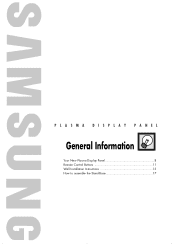Samsung HP-R6372 Support Question
Find answers below for this question about Samsung HP-R6372.Need a Samsung HP-R6372 manual? We have 2 online manuals for this item!
Question posted by bakeredout on September 15th, 2013
Samsung Hpr6372x Weight?
I wanted to hang this on the wall but wanted to know the weight to make sure the bracket can hold it.
Current Answers
Answer #1: Posted by TommyKervz on September 15th, 2013 11:24 AM
Related Samsung HP-R6372 Manual Pages
Samsung Knowledge Base Results
We have determined that the information below may contain an answer to this question. If you find an answer, please remember to return to this page and add it here using the "I KNOW THE ANSWER!" button above. It's that easy to earn points!-
General Support
Plasma TVs Plasma TV Model Firmware Versions HP-T4234X/XAA 1001 to 1015 HP-T4254X/XAA HP-T5034X/XAA HP-T4264X/XAA HP-T5064X/XAA LCD TVs LCD TV Model LN-T3242HX/XAA 1001...XAA If you . The LCD and Plasma TV models in the tables below with their associated firmware versions can resolve the problem by updating the firmware version on your TV. Note: Make sure you have the HDMI/audio drop out... -
General Support
...Plasma TVs and TX-T SlimFit TVs. 2007 models include LN-T series LCD TVs, HP-T and FP-T Plasma...don't have a laptop and want to attach it . In most...Plasma TVs) or HDMI/DVI In (DLP TVs) to connect your TV to the native resolution of your computer's DVI video output jack. Windows 98, ME, 2000, or XP To set the optimum resolution Windows 98, ME, 2000, or XP, follow these steps: Make sure... -
General Support
...encouraged to try to radio or television reception, which the receiver is... use and service, you want to listen to music via...wall plug does vary depending on by visiting your headset provides before making ...hold to the headset. Play/Pause/Stop Button In Standby mode Press and hold to switch between two Bluetooth enabled devices, such as in a hot vehicle or in conformity to make sure...
Similar Questions
Samsung. Pn42a450p1dxza Plasma Television Sound But No Picture
I would like to know what diagnostics I can do to tell which part I need
I would like to know what diagnostics I can do to tell which part I need
(Posted by dcharris812 8 years ago)
What Causes Black Line On Samsung Plasma Display Hp-t5054
(Posted by Ramodds 9 years ago)
How Much Would I Pay For This Tv Used In Good Shape
(Posted by whitepinekate 10 years ago)
Where Can I Purchase A New Plasma Screen Model Pn51e450a1f
Where can I buy a new plasma screen model type pn51e450a1f
Where can I buy a new plasma screen model type pn51e450a1f
(Posted by Frankward325 10 years ago)
I Need To Know How To Put The Stand For My 50 Inc Plasma Model Hp-t 5054
(Posted by martadejesus 10 years ago)