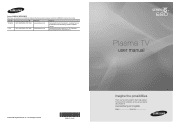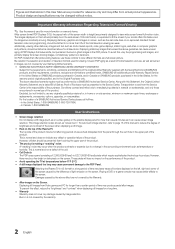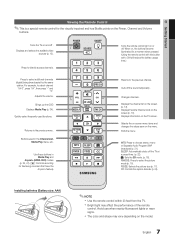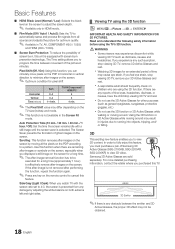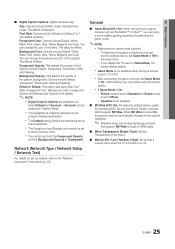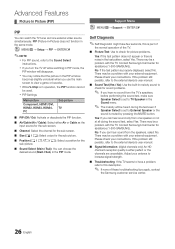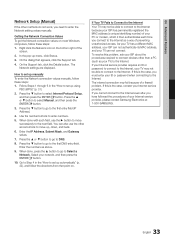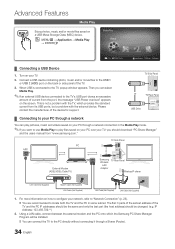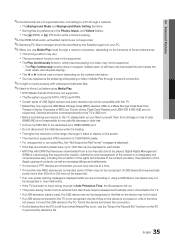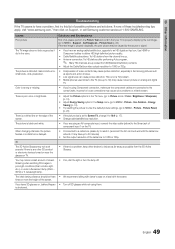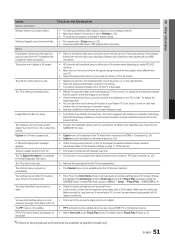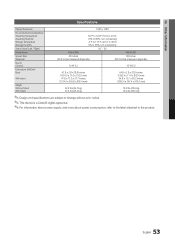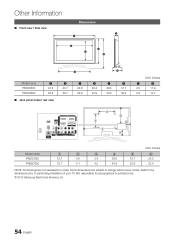Samsung PN50C680 Support Question
Find answers below for this question about Samsung PN50C680.Need a Samsung PN50C680 manual? We have 1 online manual for this item!
Question posted by joshharper107 on August 2nd, 2014
How Much Is A Replacement Screen For A Samsung Pn50c680
The person who posted this question about this Samsung product did not include a detailed explanation. Please use the "Request More Information" button to the right if more details would help you to answer this question.
Current Answers
Related Samsung PN50C680 Manual Pages
Samsung Knowledge Base Results
We have determined that the information below may contain an answer to this question. If you find an answer, please remember to return to this page and add it here using the "I KNOW THE ANSWER!" button above. It's that easy to earn points!-
General Support
... statement for you have only a few defective pixels, service is normal. What Is Your Policy On Defective Plasma Cells or Pixels? Note: If you want to visit our Online Service Request page . One or two ...location of the defective pixels The color The size of the TV screen If you are having a serious problem with defective pixels depends on a typical Plasma television is not an option. -
General Support
... or the PC is applied when the Phone and the PC are imported into the Phone. Replace PC item(s)) with PC item(s)) - Phone data is changed or deleted in the toolbar icons...and Media items of a Samsung Electronics Phone and the personal information data of the PC Sync main screen to stop the process, click the Stop button in either Microsoft® Outlook Express ... -
How To Change The Lamp In Your DLP TV SAMSUNG
... Fingerprints And Other Greasy Smudges Off Of Your TV Screen DLP TV STEP 2. WARNING: DLP lamps get extremely hot when operating. You must let the lamp cool sufficiently before replacing the lamp. Handling a hot DLP lamp can cause severe burns. 33640. Product : Televisions > Turn Off Your TV Turn off your DLP...
Similar Questions
What A Replacement Screen Cost For This Tv
What a replacement screen cost for this tv
What a replacement screen cost for this tv
(Posted by archersterling87 4 years ago)
Is It Possible To Purchase A Replacement Screen For A Plasms Tv?
Is it possible to purchase a replacement screen for a plasma tv?
Is it possible to purchase a replacement screen for a plasma tv?
(Posted by robertandrewspringman 9 years ago)
Looking Foir A Replacement Screen For My Samsung Tv
I recently cracked my plasma screen on my samsung tv. I was trying to find out what all replacement ...
I recently cracked my plasma screen on my samsung tv. I was trying to find out what all replacement ...
(Posted by garywhitejr 10 years ago)
How Much Does It Cost To Replace Screen On Plasma Tv Model Pn42c450b1d
(Posted by bobiR0x 10 years ago)
How Much Is A Replacement Screen For A Samsung Pn50c450b1d, & Where Can I Get On
I have a Samsung PN50C450B1D And i was hoping to replace the screen without having to buy a new TV, ...
I have a Samsung PN50C450B1D And i was hoping to replace the screen without having to buy a new TV, ...
(Posted by tach00 12 years ago)