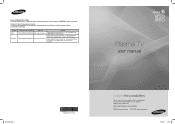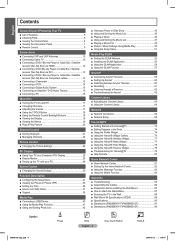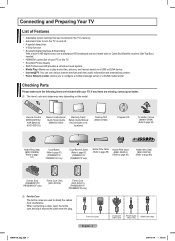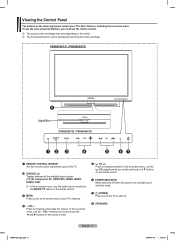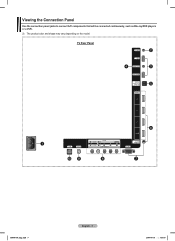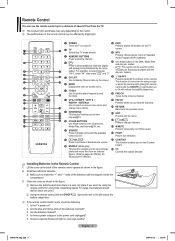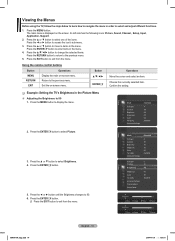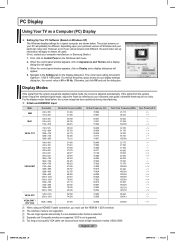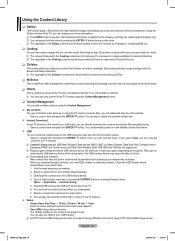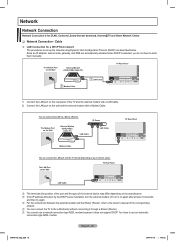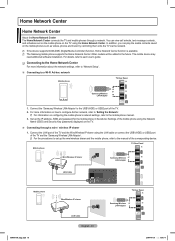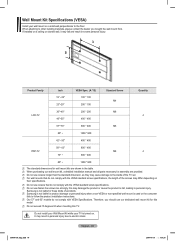Samsung PN50B850 Support Question
Find answers below for this question about Samsung PN50B850 - 50" Plasma TV.Need a Samsung PN50B850 manual? We have 5 online manuals for this item!
Question posted by mason on April 17th, 2010
Download For A Manual For The Pn50b850 Tv Model
The person who posted this question about this Samsung product did not include a detailed explanation. Please use the "Request More Information" button to the right if more details would help you to answer this question.
Current Answers
Related Samsung PN50B850 Manual Pages
Samsung Knowledge Base Results
We have determined that the information below may contain an answer to this question. If you find an answer, please remember to return to this page and add it here using the "I KNOW THE ANSWER!" button above. It's that easy to earn points!-
General Support
... player using the HDMI connection. Plasma TVs Plasma TV Model Firmware Versions HP-T4234X/XAA 1001 to 1015 HP-T4254X/XAA HP-T5034X/XAA HP-T4264X/XAA HP-T5064X/XAA LCD TVs LCD TV Model LN-T3242HX/XAA 1001 to 1011 LN-T4042HX/XAA LN-T4642HX/XAA LN-T3253HX/XAA 1001 to download the update, you must have... -
General Support
... 10 ~ 20 seconds continuously. Press the START/STOP button to MEMORY CARD position. Notes: Moving images that you , please visit the Samsung Download Center and view the manual for your model. Don't eject the Memory Card during Memory card recording as it may vary by pressing the Photo button instead of the START... -
General Support
... Downloading the Patch For ActiveSync For Windows Mobile Device Center On The EPIX Downloading the Patch To obtain the fix, please visit www.samsung.com/download Click "search by model ... ActiveSync session and click on Explore Find the file EPIX_Notification_Patch.cab saved to the Software download page. Ok to your device. EPIX Notification Fix Installation Help Guide The Samsung SGH-...
Similar Questions
Type Of Power Capacitors Required For Samsung 50' Plasma Tv, Model Pn50a55081f?
(Posted by ab1234 9 years ago)
Where Can I Buy A Y Sustain Board For A Samsung 50 Plasma Tv Model Hp T5054?
(Posted by jytsq 10 years ago)
We Lost The Screws Pn50b850y1f To Mount Tv To Stand. What Size Are Screws?
(Posted by 2grands 12 years ago)
I Need A User Manual For Tv Model Pn50b450. How Do I Get One?
Audio is out of balance on some stations - too much bass. Menu does not help as I need manual to fig...
Audio is out of balance on some stations - too much bass. Menu does not help as I need manual to fig...
(Posted by bprosso65 12 years ago)