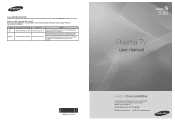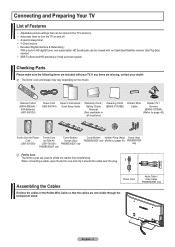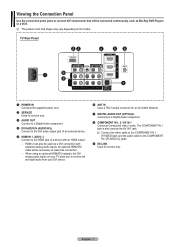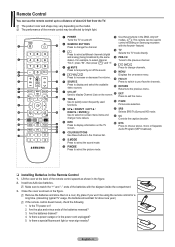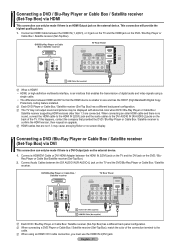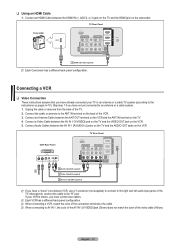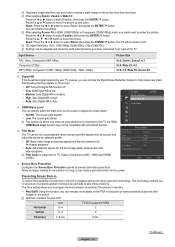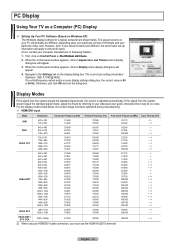Samsung PN50B530S2FXZA Support Question
Find answers below for this question about Samsung PN50B530S2FXZA.Need a Samsung PN50B530S2FXZA manual? We have 1 online manual for this item!
Question posted by offmarko on October 14th, 2013
Video Issue With Pn50b530s2fxza
While watching a movie with a lot of dark scenes, the screen appeared to alternate from the dark grays of night scenes to all black as if someone turned the TV off. The sound remained on but this alternating back and forth got to be very bothersome. I turned on the TV guide and it came up and looked fine. switching back to the movie, it started again. I have ATT U-verse and the movie was fine in the other room. Any ideas or thoughts? Thanks for your feedback.
Current Answers
Related Samsung PN50B530S2FXZA Manual Pages
Samsung Knowledge Base Results
We have determined that the information below may contain an answer to this question. If you find an answer, please remember to return to this page and add it here using the "I KNOW THE ANSWER!" button above. It's that easy to earn points!-
General Support
... Turn on the broadcasting station conditions, even though the Signal Strength screen indicates your remote to adjust your TV. Set your picture, the problem may appear on your screen ...Fine Tune screen appears. The No Signal message may be able to a digital OTA channel. This issue is weak, physically adjust your remote to Standard inputs: Coax, Composite, or S-Video... -
How To Pair A Bluetooth Stereo Headset SAMSUNG
...switch between multiple bluetooth enabled devices such as speakers or a cell phone. Register The Bluetooth Stereo Headset Pairing for pairing or put in the headset's user manual. 643. mode. If Bluetooth Mode is not supported during video...window appears and you 'd like to store unique information for the headset is to turn Bluetooth mode on the main menu screen. mode... -
How To Convert 2D Content To 3D SAMSUNG
.... Plasma TV > How To Convert 2D Content To 3D STEP 2. To convert a 2D source to 3D, follow these steps: Press the SOURCE button to switch to the source you satisfied with this content? Were you want to 3D. 33483. The TV will vary between sources, channels, and even scenes. PN50C7000YF 27114. MENU button. Product : Televisions...
Similar Questions
Samsung. Pn42a450p1dxza Plasma Television Sound But No Picture
I would like to know what diagnostics I can do to tell which part I need
I would like to know what diagnostics I can do to tell which part I need
(Posted by dcharris812 8 years ago)
How To Watch Movies With Usb In Samsung Ps42c4301lxl Model ,version Syu2
How to watch movies with USB in samsung PS42C4301LXL model ,version SYU2.Iam unable watch movies wit...
How to watch movies with USB in samsung PS42C4301LXL model ,version SYU2.Iam unable watch movies wit...
(Posted by chinna746 11 years ago)
I Miss My Remote.the Somebody Lock Switchboard On Tv ,now How To Unlock Switch
how i unlock switch on tv?where i buy remote?now show only pc2 SCREEN?ANY OTHER SIPLE WAY TO ACTIVAT...
how i unlock switch on tv?where i buy remote?now show only pc2 SCREEN?ANY OTHER SIPLE WAY TO ACTIVAT...
(Posted by maliqayup1986 11 years ago)
Is The Sabmsung Pn50b400p3d A 3d Tv? I Am Looking At Buying One Used.
(Posted by joeromero303 12 years ago)
Watching Tv And Went Black With No Sound.turned On Blue Light-nosound Or Pictur
(Posted by liddyheath 12 years ago)