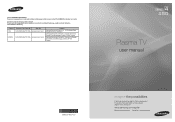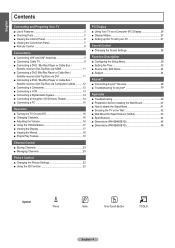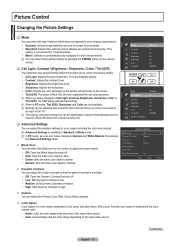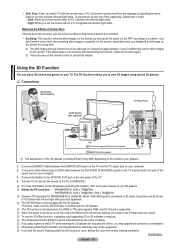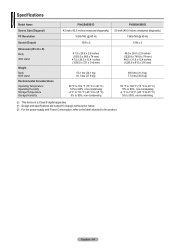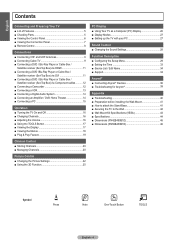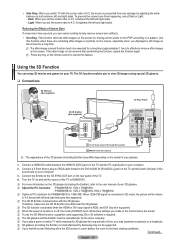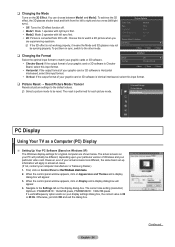Samsung PN50B450B1D Support Question
Find answers below for this question about Samsung PN50B450B1D.Need a Samsung PN50B450B1D manual? We have 7 online manuals for this item!
Question posted by Shaneg27 on June 10th, 2012
Is It Bluetooth Capable
The person who posted this question about this Samsung product did not include a detailed explanation. Please use the "Request More Information" button to the right if more details would help you to answer this question.
Current Answers
Related Samsung PN50B450B1D Manual Pages
Samsung Knowledge Base Results
We have determined that the information below may contain an answer to this question. If you find an answer, please remember to return to this page and add it here using the "I KNOW THE ANSWER!" button above. It's that easy to earn points!-
General Support
...may not cause harmful interference, and (2) this equipment does cause harmful interference to radio or television reception, which may read either the retailer where they have the right file format (*.mp3... contact either MP3 or WMA files only. Make sure that your phone has Bluetooth capability by applying to the repair or replacement of the handset's many features. EN 60950:... -
General Support
..., here. Unlike the HSP, which does not allow a single remote control (or other devices. The most popular Bluetooth profile because it connects the phone to a Bluetooth capable printer with Bluetooth, so the car phone itself doesn't require a separate SIM card. Incoming calls ring to mention a few. Calls can increase or decrease the volume by... -
General Support
...devices. such as a wireless data cable, connecting a PC or PDA to a Bluetooth capable printer with a BPP capability, where applicable. Unlike the HSP, which does not allow for continuous audio streams,... key on the side of the phone. SPP Serial Port Profile defines how to Bluetooth stereo headsets. As for getting folder listings, changing to send text, e-mails, vCards, or ...
Similar Questions
Samsung. Pn42a450p1dxza Plasma Television Sound But No Picture
I would like to know what diagnostics I can do to tell which part I need
I would like to know what diagnostics I can do to tell which part I need
(Posted by dcharris812 8 years ago)
My 50 Samsung Plasma Tv Pn50b450b1d Red Light Flashes But Will Not Come On
(Posted by mikebinzimbru 10 years ago)
Where Can I Purchase A New Plasma Screen Model Pn51e450a1f
Where can I buy a new plasma screen model type pn51e450a1f
Where can I buy a new plasma screen model type pn51e450a1f
(Posted by Frankward325 10 years ago)
Sleep Timer
Is there a sleep timer on the samsung 50" Plasma tv model number PN50B450B1D? If so how do you use i...
Is there a sleep timer on the samsung 50" Plasma tv model number PN50B450B1D? If so how do you use i...
(Posted by katy 12 years ago)
Compare Difference
Is there a difference between Samsungs TV models PN50B450B1D TO PN50B450BIDXZA?
Is there a difference between Samsungs TV models PN50B450B1D TO PN50B450BIDXZA?
(Posted by esaenz56 12 years ago)