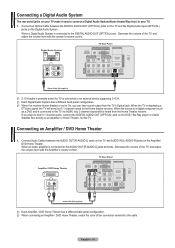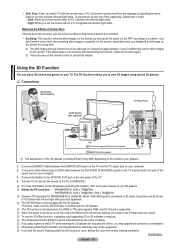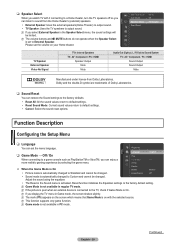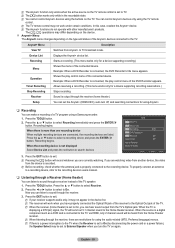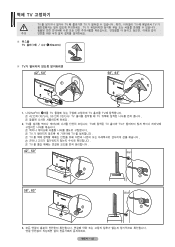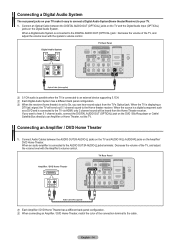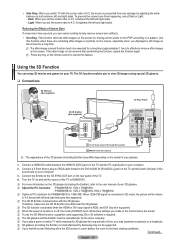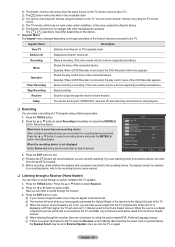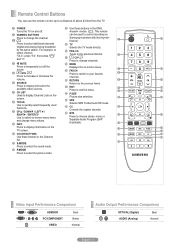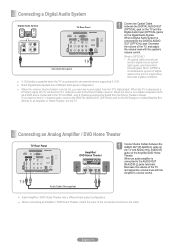Samsung PN50B450 Support Question
Find answers below for this question about Samsung PN50B450 - 50" Plasma TV.Need a Samsung PN50B450 manual? We have 6 online manuals for this item!
Question posted by tindon0 on June 12th, 2014
How To Fix Samsung Pn50b450b1d Sound No Picture
The person who posted this question about this Samsung product did not include a detailed explanation. Please use the "Request More Information" button to the right if more details would help you to answer this question.
Current Answers
Related Samsung PN50B450 Manual Pages
Samsung Knowledge Base Results
We have determined that the information below may contain an answer to this question. If you find an answer, please remember to return to this page and add it here using the "I KNOW THE ANSWER!" button above. It's that easy to earn points!-
General Support
With that said, what we do about a Plasma TV with defective pixels, gather the information listed above, and then click here to view the warranty statement for you are having a serious problem with defective pixels depends on a typical Plasma television is not an option. One or two defective pixels out of the approximately 400,000... -
General Support
...Is Not Showing, How Do I Fix This? for your wireless carrier. If the cellular provider "cloned" In order for the Picture Caller ID display the assigned image for a ... format for long distance, it is not necessary for long distance with the phone book. The Picture Caller ID / Caller ID reads the phone numbers in 10 digit format only, (XXX-XXX-XXXX). ... -
General Support
... setting, you have three or four automatic picture modes, for the Dynamic picture mode only. button on your remote. If adjusting the tint does not fix your picture. Have the model number and serial number of your TV on your picture and decrease the amount of the picture on hand when you may need to...
Similar Questions
What's The Length And Size Screw Do I Need For My Tv Stand On A 50' Plasma
what's the length and size of screws I need for a Samsung plasma 50 inch TV model number PN 50A550S1...
what's the length and size of screws I need for a Samsung plasma 50 inch TV model number PN 50A550S1...
(Posted by Anonymous-159589 7 years ago)
Samsung 50 In Plasma 2009 Pn50b450 Wont Turn On
(Posted by giglizzy 10 years ago)
I Have A 50' Samsung Tv. What Is The Model # And Model Code For This Brand?
(Posted by vframon 11 years ago)
50' Plasma Hpt5054-no Picture But Has Sound-checked All Connections
Watching TV and suddenly the picture goes out. It has sound but no picture. Checked all connections ...
Watching TV and suddenly the picture goes out. It has sound but no picture. Checked all connections ...
(Posted by davidwoolrich 12 years ago)
Tv Pedestal Base
I need a new pedestal base for my Samsung plasma 50 inch tv.
I need a new pedestal base for my Samsung plasma 50 inch tv.
(Posted by Ammerlucci 12 years ago)