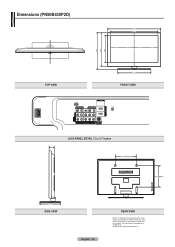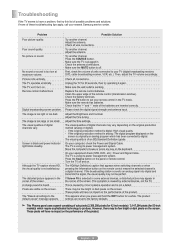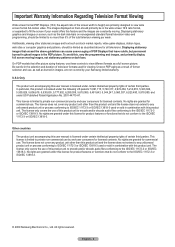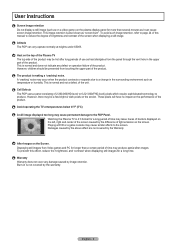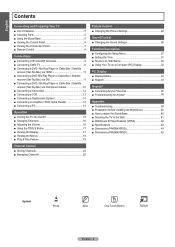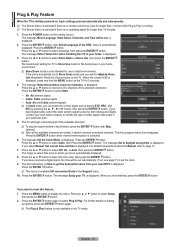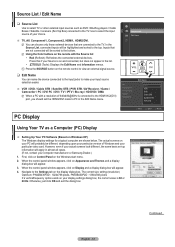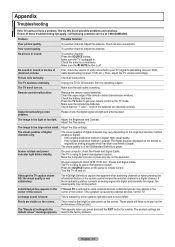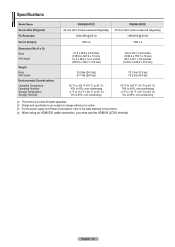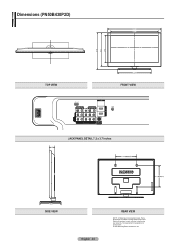Samsung PN50B430P2D Support Question
Find answers below for this question about Samsung PN50B430P2D.Need a Samsung PN50B430P2D manual? We have 6 online manuals for this item!
Question posted by Anonymous-73291 on September 5th, 2012
Pn50b430p2d No Power Unit Clicks Twice
The person who posted this question about this Samsung product did not include a detailed explanation. Please use the "Request More Information" button to the right if more details would help you to answer this question.
Current Answers
Related Samsung PN50B430P2D Manual Pages
Samsung Knowledge Base Results
We have determined that the information below may contain an answer to this question. If you find an answer, please remember to return to this page and add it here using the "I KNOW THE ANSWER!" button above. It's that easy to earn points!-
General Support
...cause interference and (2) This device must fully charge the battery before making a call . THIS POWER UNIT IS INTENDED TO BE CORRECTLY ORIENTATED IN A VERTICAL OR HORIZONTAL OR FLOOR MOUNT POSITION. The ... transfer the call , the headset sounds the ring tone and flashes the blue indicator twice. The device and its working life. Safety precautions Never disassemble or modify your headset ... -
General Support
...that this equipment does cause harmful interference to radio or television reception, which the receiver is subject to activate the ... Product Specification Product Overview Prepare to use the product Power Supply and Charging Pairing and establish a connection Audio...Recharging Complete Light is on , the user is CE - Click twice within 60 seconds, the blue indicator turns to incoming and ... -
General Support
... ear hook accordingly. before you start to your Bluetooth phone, you pair your ear. THIS POWER UNIT IS INTENDED TO BE CORRECTLY ORIENTATED IN A VERTICAL OR HORIZONTAL OR FLOOR MOUNT POSITION. How Do... two Bluetooth phones: end the first call and answer a second call waiting tones. Press twice to answer a call when you hear call on your headset : Charger, User guide. Answering a...
Similar Questions
Can't Seem To Find Power Button On 58'plasma Samsung Tv
How do I turn on the TV without the remote
How do I turn on the TV without the remote
(Posted by kimpugh13 8 years ago)
Programing A New Remote
I got a new remote for my plazma samsung tv PN50B430P2D and dont know how to program it to work with...
I got a new remote for my plazma samsung tv PN50B430P2D and dont know how to program it to work with...
(Posted by sierravonfeldt 11 years ago)
European Softwer For Pn50b430p2d
i got a tv from my frend and its on american brodcasting sistem im using this device in europe.i wha...
i got a tv from my frend and its on american brodcasting sistem im using this device in europe.i wha...
(Posted by pentrisdelaguzis 12 years ago)
Power / Picture Clicks Off And On, But I Still Have Sound
I have this TV for about 4 years and it has been great. However a few days ago the power or picture ...
I have this TV for about 4 years and it has been great. However a few days ago the power or picture ...
(Posted by jwdray 13 years ago)