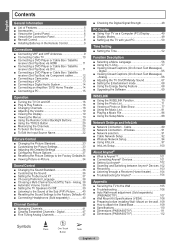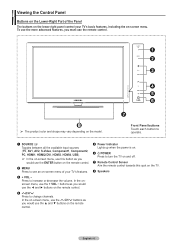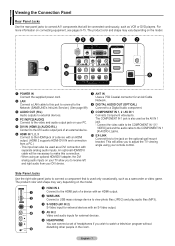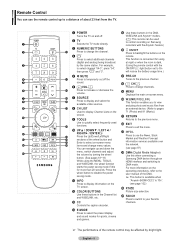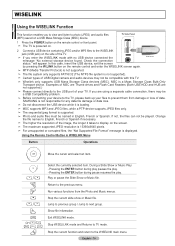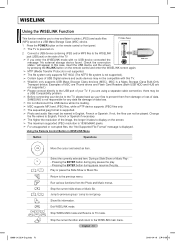Samsung PN50A650 Support Question
Find answers below for this question about Samsung PN50A650 - 50" Plasma TV.Need a Samsung PN50A650 manual? We have 7 online manuals for this item!
Question posted by rodie9 on January 22nd, 2014
Need A Remote Control Sensor Board
The person who posted this question about this Samsung product did not include a detailed explanation. Please use the "Request More Information" button to the right if more details would help you to answer this question.
Current Answers
Related Samsung PN50A650 Manual Pages
Samsung Knowledge Base Results
We have determined that the information below may contain an answer to this question. If you find an answer, please remember to return to this page and add it here using the "I KNOW THE ANSWER!" button above. It's that easy to earn points!-
General Support
...LCD TVs (LNxxA550, LNxxA540, LNxxA530) of the 4 Series LCD TVs (LNxxA450) excluding the 19", 22", and 26" models Plasma 7 Series Plasma TVs (PNxxA750, PNxxA760) 6 Series Plasma TVs (PNxxA650) 5 Series Plasma TVs (...TV remote, with Samsung devices that operates through HDMI 1.3 jacks and lets you control a Samsung TV and two other Samsung Audio Visual devices through the remote control... -
General Support
... from the headset, your headset will need to reconnect them to communicate with the...part. Consult a dealer or an experienced radio/TV technician for the period of one or more... a radio technology developed to radio or television reception, which Bluetooth devices communicate with other... A/V Remote Control profile, and the Hands-Free Bluetooth profile. Adapter Input AC 100~240V, 50/60 Hz... -
General Support
... problem, most likely the power supply in the remote control, and then try the following: Check the power cord for additional recommendations. If your television does not turn on, try turning on the TV. Replace the batteries in your TV has failed and your TV is working. Replace the fuse or reset the...
Similar Questions
I Lost The Remote Control And I Can't Turn On The Tv
i lost the remote control and i can't turn on the tv
i lost the remote control and i can't turn on the tv
(Posted by Anonymous-171769 1 year ago)
The Buttons On The Tv And Remote Control Don't Work.
The TV turns on by itself when i plug it in to the power outlet and the buttons on the TV and remote...
The TV turns on by itself when i plug it in to the power outlet and the buttons on the TV and remote...
(Posted by oruiz110 9 years ago)
Control Sensor On Bottom Of Tv Is Constantly Blinking.
constant blinking, i tried to unplug control panel on tv and it wont respond to remote. it turns vol...
constant blinking, i tried to unplug control panel on tv and it wont respond to remote. it turns vol...
(Posted by joshuarumpel 9 years ago)
Front Frame
how much cost a front frame for a plasma pn50a650t1fxzc version kw02, and where can i buy one. thank...
how much cost a front frame for a plasma pn50a650t1fxzc version kw02, and where can i buy one. thank...
(Posted by annieversaire 11 years ago)
Broken Picture Frame
my tv front glass ok but inside glass is broken so if i on tv no picture come volume and change chen...
my tv front glass ok but inside glass is broken so if i on tv no picture come volume and change chen...
(Posted by jyotihetal 12 years ago)