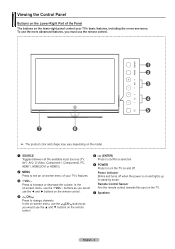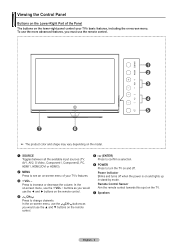Samsung PN50A530 Support Question
Find answers below for this question about Samsung PN50A530 - 50" Plasma TV.Need a Samsung PN50A530 manual? We have 4 online manuals for this item!
Question posted by MWB1006 on March 21st, 2010
My Samsung Pn50a530 Just Stop Working.
IT MADE A TICKING SOUND AND JUST SHUT OFF. WILL NOT TURN BACK ON. OTHER DIVICES PLUGED INTO SAME OUTLET WORK FIND.
Current Answers
Related Samsung PN50A530 Manual Pages
Samsung Knowledge Base Results
We have determined that the information below may contain an answer to this question. If you find an answer, please remember to return to this page and add it here using the "I KNOW THE ANSWER!" button above. It's that easy to earn points!-
General Support
... not reduce the buzzing, your plasma TV makes is working normally. To arrange for service, please click here to the TV and see if that you attempt to stop when you do not operate properly at least 15 feet away. Plasma TVs do not hear the buzz, your Plasma TV is no way to operate a Plasma TV above . However, the loud... -
General Support
... said, what we do about a Plasma TV with defective pixels depends on a typical Plasma television is not an option. Generally, then, if you want to visit our Online Service Request page . Note: If you have only a few defective pixels, service is normal. What Is Your Policy On Defective Plasma Cells or Pixels? One or two... -
General Support
... integration of the cellular handset into the i500's Palm OS implementation, some of the system files that are synced during a HotSync operation are unique to stop working properly, or may cause network/serial connectivity and other features to the i500. When doing an initial HotSync, create a NEW user name for the i500...
Similar Questions
Samsung Pn58c550g1fxza Hdmi Ports Do Not Work..just Stopped Working...
Hdmi Ports Stopped Working All Of Them Rca Jacks Work And Cable Jack Works
Hdmi Ports Stopped Working All Of Them Rca Jacks Work And Cable Jack Works
(Posted by ffmassiglia 7 years ago)
Samsung Plasma Pn43d450a2d Making Clicking Sound And Wont Turn On
(Posted by kfoeinara 9 years ago)
My Samsung Pn51e450a1f Just Stop Working
my tv was on and jus suddenly cut off it has no red light an seems to be getting no power checked pl...
my tv was on and jus suddenly cut off it has no red light an seems to be getting no power checked pl...
(Posted by hmmaysjr 10 years ago)
The Volume Suddenly Stopped Working
I have had this tv since 07 and have had no promblems then suddenly the volume just went out.
I have had this tv since 07 and have had no promblems then suddenly the volume just went out.
(Posted by jjc973conrad 12 years ago)
Tv Shut Off
my tv shut off while watching. checked outlets and tried plugging back in. not even getting power li...
my tv shut off while watching. checked outlets and tried plugging back in. not even getting power li...
(Posted by dion69ca 13 years ago)