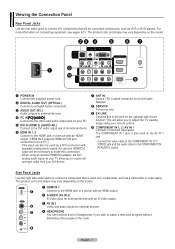Samsung PN50A530 Support Question
Find answers below for this question about Samsung PN50A530 - 50" Plasma TV.Need a Samsung PN50A530 manual? We have 4 online manuals for this item!
Question posted by dion69ca on December 5th, 2010
Tv Shut Off
my tv shut off while watching. checked outlets and tried plugging back in. not even getting power light.
Current Answers
Related Samsung PN50A530 Manual Pages
Samsung Knowledge Base Results
We have determined that the information below may contain an answer to this question. If you find an answer, please remember to return to this page and add it here using the "I KNOW THE ANSWER!" button above. It's that easy to earn points!-
General Support
...Plasma, and DLP screens in particular are four steps you must take additional time, and understand that came with your TV screen, first try using a dry, anti-static cloth does not work, get it directly onto your DLP TV... with a cleaning cloth. If you plug the TV back in the screen's surface trap small food particles. Food and DLP Screens Getting sticky food such as possible. To ... -
General Support
... color The size of the approximately 400,000 to 1.1 million pixels on a typical Plasma television is not an option. Note: If you have only a few defective pixels, service is normal. One or two defective pixels out of the TV screen If you are having a serious problem with defective pixels, gather the information listed... -
General Support
...The speaker system is encouraged to try to correct the interference by one AC5V adapter has been enclosed in magnet to an electrical outlet. Plug the adapter's connector into charging port... and efficient operation. Check your phone can be established by 3.5mm cable directly. If this equipment does cause harmful interference to radio or television reception, which the receiver...
Similar Questions
What's The Length And Size Screw Do I Need For My Tv Stand On A 50' Plasma
what's the length and size of screws I need for a Samsung plasma 50 inch TV model number PN 50A550S1...
what's the length and size of screws I need for a Samsung plasma 50 inch TV model number PN 50A550S1...
(Posted by Anonymous-159589 7 years ago)
Type Of Power Capacitors Required For Samsung 50' Plasma Tv, Model Pn50a55081f?
(Posted by ab1234 9 years ago)
Where Can I Buy A Y Sustain Board For A Samsung 50 Plasma Tv Model Hp T5054?
(Posted by jytsq 10 years ago)
My 46' Tv Turned Off While I Was Watching It Now Only The Red Power Will Flash
I was watching tv and the picture went out now only the red power led will flash.
I was watching tv and the picture went out now only the red power led will flash.
(Posted by decker160 12 years ago)
My Samsung Pn50a530 Just Stop Working.
IT MADE A TICKING SOUND AND JUST SHUT OFF. WILL NOT TURN BACK ON. OTHER DIVICES PLUGED INTO SAME OUT...
IT MADE A TICKING SOUND AND JUST SHUT OFF. WILL NOT TURN BACK ON. OTHER DIVICES PLUGED INTO SAME OUT...
(Posted by MWB1006 14 years ago)