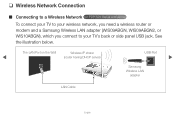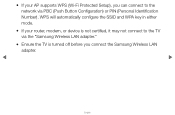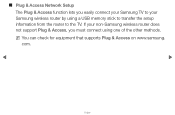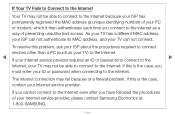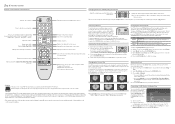Samsung PN43D430A3D Support Question
Find answers below for this question about Samsung PN43D430A3D.Need a Samsung PN43D430A3D manual? We have 3 online manuals for this item!
Question posted by TONY38748 on July 23rd, 2015
Samsung Pn43d430a3d
Current Answers
Answer #1: Posted by BusterDoogen on July 23rd, 2015 7:35 AM
I hope this is helpful to you!
Please respond to my effort to provide you with the best possible solution by using the "Acceptable Solution" and/or the "Helpful" buttons when the answer has proven to be helpful. Please feel free to submit further info for your question, if a solution was not provided. I appreciate the opportunity to serve you!
Related Samsung PN43D430A3D Manual Pages
Samsung Knowledge Base Results
We have determined that the information below may contain an answer to this question. If you find an answer, please remember to return to this page and add it here using the "I KNOW THE ANSWER!" button above. It's that easy to earn points!-
General Support
... listed above, and then click here to view the warranty statement for you have only a few defective pixels, service is normal. Generally, then, if you Plasma TV, With that said, what we do about a Plasma TV with defective pixels depends on a typical Plasma television is not an option. What Is Your Policy On Defective... -
How To Set Up Your Samsung Digital Media Extender SAMSUNG
Picture-In-Picture (PIP) Setup 9606. Product : Televisions > How To Use The Wireless LinkStick With Your Television LCD TV 33598. -
Picture-In-Picture (PIP) Setup SAMSUNG
...) Setup STEP 2. LCD TV 3782. There will be a chart in picture. Example Important : You must perform a channel scan on the TV and the external tuner to the TV using the HDMI, Component, or VGA connections on your external tuner. Product : Televisions > Connect your external tuner to view all your external tuner...
Similar Questions
my plasma TV model PN58C500G2FXZA has sound but no picture. Also I do not have the remote control.
I would like to know what diagnostics I can do to tell which part I need
the picture disappeared when i was out of the room. Audio still works. DVD player doesnt play video ...