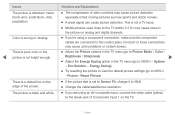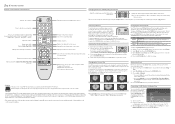Samsung PN43D430A3D Support Question
Find answers below for this question about Samsung PN43D430A3D.Need a Samsung PN43D430A3D manual? We have 3 online manuals for this item!
Question posted by dalegreen01 on January 1st, 2014
Energy Consumption On Pn43d430a3d
The person who posted this question about this Samsung product did not include a detailed explanation. Please use the "Request More Information" button to the right if more details would help you to answer this question.
Current Answers
Related Samsung PN43D430A3D Manual Pages
Samsung Knowledge Base Results
We have determined that the information below may contain an answer to this question. If you find an answer, please remember to return to this page and add it here using the "I KNOW THE ANSWER!" button above. It's that easy to earn points!-
General Support
...visit our Online Service Request page . One or two defective pixels out of the TV screen If you Plasma TV, What Is Your Policy On Defective Plasma Cells or Pixels? Note: If you want to 1.1 million pixels on : The number of defective pixels... view the warranty statement for you are having a serious problem with defective pixels depends on a typical Plasma television is not an option. -
General Support
... of this equipment does cause harmful interference to radio or television reception, which the receiver is not liable to promote the...purchase is a consumable part. Frequency Range 2.402 ~ 2.480 GHz Power consumption for the first time. How Do I Use The Samsung ...is encouraged to try to which can radiate radio frequency energy and, if not installed and used world wide but ... -
General Support
... on a scale of a high electricity bill if the AC is left on power consumption. This innovative technology has been developed with extensive research of bacteria and viruses that offer...1,950 Air Cleaning System Anti Bacteria Filter Operating Mode Temperature Control Timer (on energy consumption which reduces your AC, which contributes to achieve the desired environment in the ...
Similar Questions
Do You Have Part?
I'm looking for a main board for 2009 Samsung model number PN50B400P3D. Do you have this part in sto...
I'm looking for a main board for 2009 Samsung model number PN50B400P3D. Do you have this part in sto...
(Posted by fdoxey0712 3 years ago)
Samsung. Pn42a450p1dxza Plasma Television Sound But No Picture
I would like to know what diagnostics I can do to tell which part I need
I would like to know what diagnostics I can do to tell which part I need
(Posted by dcharris812 8 years ago)
Samsung Pn43d430a3d
I Have A Samsung Pn43d430a3d. I Can Get Sound But No Picture. Can It Be Fixed And How?
I Have A Samsung Pn43d430a3d. I Can Get Sound But No Picture. Can It Be Fixed And How?
(Posted by TONY38748 8 years ago)
How Much Would I Pay For This Tv Used In Good Shape
(Posted by whitepinekate 10 years ago)
Where Can I Purchase A New Plasma Screen Model Pn51e450a1f
Where can I buy a new plasma screen model type pn51e450a1f
Where can I buy a new plasma screen model type pn51e450a1f
(Posted by Frankward325 10 years ago)