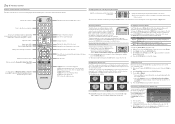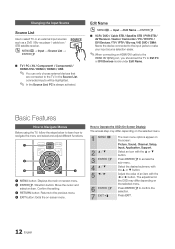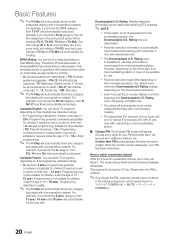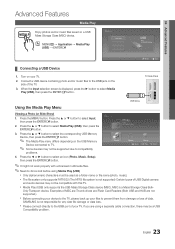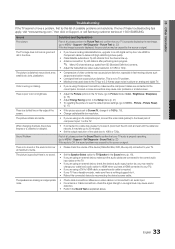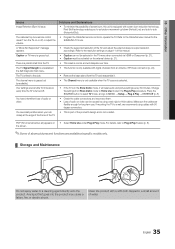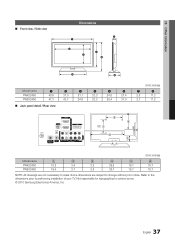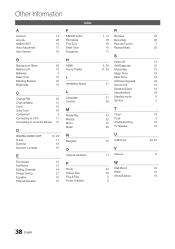Samsung PN42C450B1D Support Question
Find answers below for this question about Samsung PN42C450B1D.Need a Samsung PN42C450B1D manual? We have 5 online manuals for this item!
Question posted by benjaminsmith74 on August 2nd, 2013
What Is The Name Of The Part Behind The Glass That Produces The Image?
i have a cracked glass and it might have damage the panel behind the glass.
Current Answers
Related Samsung PN42C450B1D Manual Pages
Samsung Knowledge Base Results
We have determined that the information below may contain an answer to this question. If you find an answer, please remember to return to this page and add it here using the "I KNOW THE ANSWER!" button above. It's that easy to earn points!-
General Support
Note: If you want to view the warranty statement for you are having a serious problem with defective pixels depends on a typical Plasma television is not an option. With that said, what we do about a Plasma TV with defective pixels, gather the information listed above, and then click here to 1.1 million pixels on : The number... -
General Support
... Mobile Phone Music Organize The Media menu helps you want to a music file. Click the magnifying glass icon on using Music. Saves movie files Saves music files My art Saves files created or edited..., view, and others from either from phone files icon at your phone wallpaper : Input a name of an image at the top of a tune you can print media files with Multimedia Manager in the USB ... -
General Support
...harmful interference to radio or television reception, which Bluetooth devices communicate with... careful not to scratch or crack the headset by following conditions:... an active call . note: The image below represents a plug used in or... with any incidental or consequential damages arising from the original date...are disconnected by voice, and say the name into standby mode. 6 Active mode is...
Similar Questions
My Samsung Plasma Tv Pn42c450b1d Will Not Turn On What Do I Do
(Posted by ismeTROU 9 years ago)
How To Fix Samsung Plasma Tv Pn42c450b1d No Picture But Sound
(Posted by Ernechouha 10 years ago)
Where Do I Find Plasma Screen Replacement For A Samsung Plasma , Mod Pn42c450b1d
where do i find plasma screen replacement for a samsung plasma , mod PN42C450B1D?
where do i find plasma screen replacement for a samsung plasma , mod PN42C450B1D?
(Posted by otto69 12 years ago)