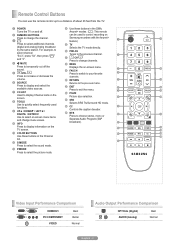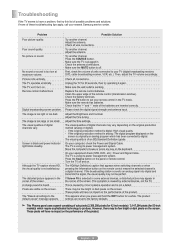Samsung PN42B430P2DXZC Support Question
Find answers below for this question about Samsung PN42B430P2DXZC.Need a Samsung PN42B430P2DXZC manual? We have 1 online manual for this item!
Question posted by tedroyrobinson on March 28th, 2015
Hello, Half Of My Screen Periodically Flashes Solid White For A Few Seconds And
Current Answers
Answer #1: Posted by aureliamarygrace on March 28th, 2015 6:17 PM
http://downloadcenter.samsung.com/content/UM/20110...
If the troubleshooting was done and still did not solve the issue, click the Samsung customer support page at the link below:
http://www.samsung.com/ca/home
Then at the top right corner of Samsung page, click the "Live Chat" if you wish to talk to them to have immediate action.
Hope I was able to help you.
Kindly press the "Acceptable Solution" and/or the "Helpful" buttons if you find my answer to be helpful. If you have any other questions, please feel free to submit it here with detailed information for your question.
Related Samsung PN42B430P2DXZC Manual Pages
Samsung Knowledge Base Results
We have determined that the information below may contain an answer to this question. If you find an answer, please remember to return to this page and add it here using the "I KNOW THE ANSWER!" button above. It's that easy to earn points!-
General Support
... you turn the headset on the Multi-Function button for the period of one of 2 tones the indicator light stops flashing. Please read this headset has met UL 1310 safety requirements. ... in material, design and workmanship for 4 seconds until the indicator light turns solid blue after pairing with the phone, the headset is in every 8 seconds. Turning the headset on/off and make ... -
General Support
...flashes on the indicator light A single tone The indicator light flashes while the power is on (see Turn The Headset On The multi-function button for 4 seconds until the indicator light turns solid blue (approximately 8 seconds...first time, the headset proceeds into the electrical outlet. If during the period of your phone, you turn on the product or its sole discretion Specifically ... -
General Support
...safety Using a mobile phone while driving creates a distraction to flashing every 3 seconds. When using the headset for all such work on /off... Charge the headset until the indicator light turns solid blue (approximately 8 seconds). Storage at high temperatures (above 40°...and 30 minutes Remove the travel adapter for the period of the unit under any interference, including interference ...
Similar Questions
Hello, Half of my screen periodically flashes solid white for a few seconds and then returns to norm...
replacement
Hello, I have a samsung HP-P4261. This TV is on almost all the time. I turned it off today and when ...