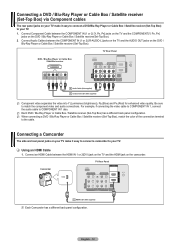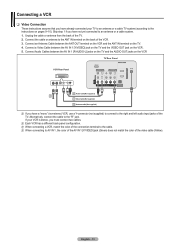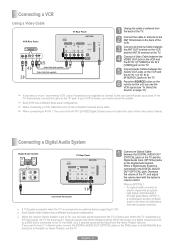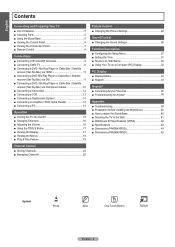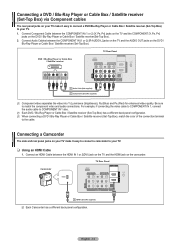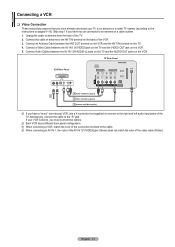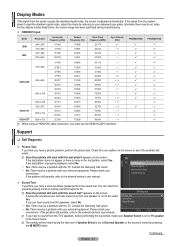Samsung PN42B430P2D Support Question
Find answers below for this question about Samsung PN42B430P2D.Need a Samsung PN42B430P2D manual? We have 6 online manuals for this item!
Question posted by boldligo on May 31st, 2014
Picture Is Not Sharp
Current Answers
Answer #1: Posted by BusterDoogen on May 31st, 2014 5:30 PM
I hope this is helpful to you!
Please respond to my effort to provide you with the best possible solution by using the "Acceptable Solution" and/or the "Helpful" buttons when the answer has proven to be helpful. Please feel free to submit further info for your question, if a solution was not provided. I appreciate the opportunity to serve you!
Related Samsung PN42B430P2D Manual Pages
Samsung Knowledge Base Results
We have determined that the information below may contain an answer to this question. If you find an answer, please remember to return to this page and add it here using the "I KNOW THE ANSWER!" button above. It's that easy to earn points!-
General Support
... Radio Mobile TV Network Dependent Services and Features Features and Services described in this section are available through your Service Provider and are subject to their terms and conditions. In some cases, these features or services may be subject to additional charges, subscriptions fees or restrictions. For verification please check with your Service Provider for more... -
General Support
... please check with your Service Provider and are available through your Service Provider for more details. Service Provider Contact Information Way Calling / Conference Calls Caller ID VS (Video Share) Streaming Video FOTA (Firmware Over THe Air) NAB (Network Address Book) NITZ (Network Identity and Time Zone) FM Radio Mobile TV Network Dependent Services and Features... -
How To Set Your TV To The Proper RF Output Channel (2006 and 2007 Models) SAMSUNG
..., if your cable or satellite box and use the remote that came with this content? Content Feedback Q1. If no, please tell us why so we can improve the content. Were you have the television turned to change your channels. very dissatisfied very satisfied Q2. Turning To The Proper Channel And Getting A Picture After you...
Similar Questions
I would like to know what diagnostics I can do to tell which part I need
I recently cracked my plasma screen on my samsung tv. I was trying to find out what all replacement ...
Where can I buy a new plasma screen model type pn51e450a1f
Watching TV and suddenly the picture goes out. It has sound but no picture. Checked all connections ...