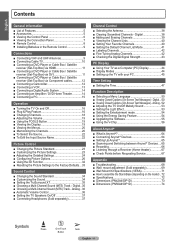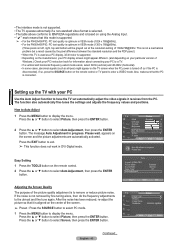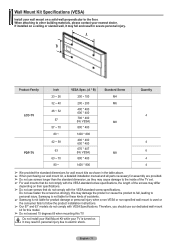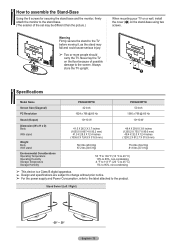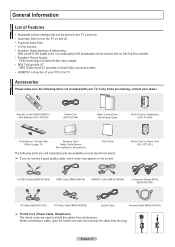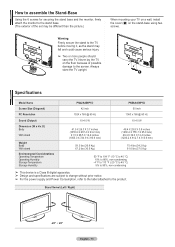Samsung PN42A450 Support Question
Find answers below for this question about Samsung PN42A450 - 42" Plasma TV.Need a Samsung PN42A450 manual? We have 6 online manuals for this item!
Question posted by MarciaCristal03 on March 12th, 2014
6 Screws In The Base. What Are The Two Diff Screw Sizes For My Tv Base?
I purchased M4 7 35MM screws. They work on the 2 outer holes. The 4 main holes in the base are NOT the same. What size please?
Current Answers
Related Samsung PN42A450 Manual Pages
Samsung Knowledge Base Results
We have determined that the information below may contain an answer to this question. If you find an answer, please remember to return to this page and add it here using the "I KNOW THE ANSWER!" button above. It's that easy to earn points!-
General Support
... warranty statement for you are having a serious problem with defective pixels depends on a typical Plasma television is not an option. One or two defective pixels out of the TV screen If you Plasma TV, With that said, what we do about a Plasma TV with defective pixels, gather the information listed above, and then click here to 1.1 million... -
General Support
...purchase replacement Samsung remote controls at the top of device including any other manufacturer's remotes. Also, the Set button or Set hole may vary slightly by Samsung), or any home theater system (including those codes do not work for your remote, look in your TV... universal remote. Use STB for other manufacturer's television. If those made in 2005 or before, ... -
How To Assemble Your Monitor Stand SAMSUNG
... > white arrow on the stand connector with the attached stand connector over and tighten the screw until snug to lock the screen onto the stand connector. 19299. The contents of the screen ...and rotate the top of the box should include Screen, Stand and the Base. Align the two counter sunk holes on the connector indicates the front of questions ok How To Correct ...
Similar Questions
Base Screw Size
lost the stand screws, was wondering the size of the screws so I can pick up some new ones
lost the stand screws, was wondering the size of the screws so I can pick up some new ones
(Posted by dullin30 8 years ago)
What Size Screws Does It Take To Fasten To The Stand?
(Posted by Anonymous-132730 10 years ago)
Screw To Attach Tv To Base
how do I purchase the screws to attach TV to base?
how do I purchase the screws to attach TV to base?
(Posted by WilliamRobinson 11 years ago)
Screws To Attach Base To Tv
How canI purchasethe screws to attach PN42A450 TV to thebase? What are the dimensions of these scre...
How canI purchasethe screws to attach PN42A450 TV to thebase? What are the dimensions of these scre...
(Posted by WilliamRobinson 11 years ago)