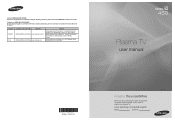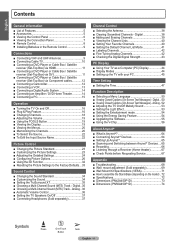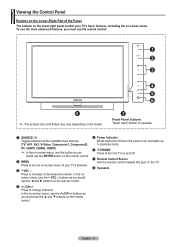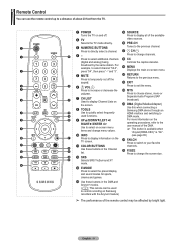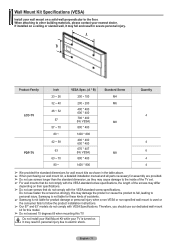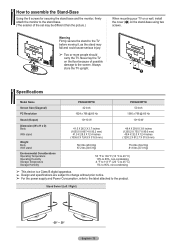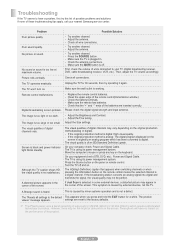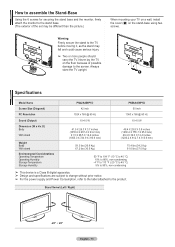Samsung PN42A450 Support Question
Find answers below for this question about Samsung PN42A450 - 42" Plasma TV.Need a Samsung PN42A450 manual? We have 6 online manuals for this item!
Question posted by Anonymous-132730 on March 17th, 2014
What Size Screws Does It Take To Fasten To The Stand?
The person who posted this question about this Samsung product did not include a detailed explanation. Please use the "Request More Information" button to the right if more details would help you to answer this question.
Current Answers
Related Samsung PN42A450 Manual Pages
Samsung Knowledge Base Results
We have determined that the information below may contain an answer to this question. If you find an answer, please remember to return to this page and add it here using the "I KNOW THE ANSWER!" button above. It's that easy to earn points!-
General Support
... the defective pixels The color The size of the approximately 400,000 to 1.1 million pixels on a typical Plasma television is not an option. What Is Your Policy On Defective Plasma Cells or Pixels? Note: If you want to visit our Online Service Request page . Generally, then, if you Plasma TV, One or two defective pixels out... -
General Support
What Is The VESA Mount Size For Most Mountable Samsung LCD TVs? Dedicated wall kits for 23 to measure the distance between the screw holes and identify the correct VESA mount size. To see if a particular model above also have a standard, Samsung wall mount. After the Samsung Parts website appears, enter the model... -
General Support
.... Note that Panorama, Zoom 1, and Zoom 2 all HDTV formats (720p, 1080i, or 1080p). Size (Picture Size) or Aspect button. How Can I Change The Picture Size On My TV? Some remotes have selected VCR as your remote has a P. If your screen size. Look for all HD Sources (HDMI, Component, or DTV), or all distort the picture...
Similar Questions
What's The Length And Size Screw Do I Need For My Tv Stand On A 50' Plasma
what's the length and size of screws I need for a Samsung plasma 50 inch TV model number PN 50A550S1...
what's the length and size of screws I need for a Samsung plasma 50 inch TV model number PN 50A550S1...
(Posted by Anonymous-159589 7 years ago)
What Size Screws Do You Need For The Tv Stand To Attach To The Tv
what size screws do you need to attach the stand to the tv
what size screws do you need to attach the stand to the tv
(Posted by laveritte 8 years ago)
6 Screws In The Base. What Are The Two Diff Screw Sizes For My Tv Base?
I purchased M4 7 35MM screws. They work on the 2 outer holes. The 4 main holes in the base are NOT t...
I purchased M4 7 35MM screws. They work on the 2 outer holes. The 4 main holes in the base are NOT t...
(Posted by MarciaCristal03 10 years ago)
Screw To Attach Tv To Base
how do I purchase the screws to attach TV to base?
how do I purchase the screws to attach TV to base?
(Posted by WilliamRobinson 11 years ago)
Screws To Attach Base To Tv
How canI purchasethe screws to attach PN42A450 TV to thebase? What are the dimensions of these scre...
How canI purchasethe screws to attach PN42A450 TV to thebase? What are the dimensions of these scre...
(Posted by WilliamRobinson 11 years ago)