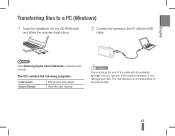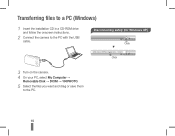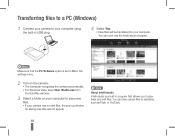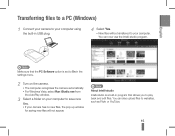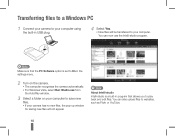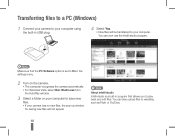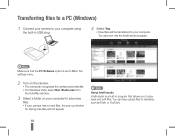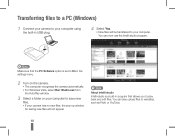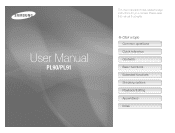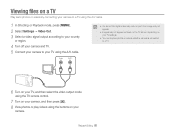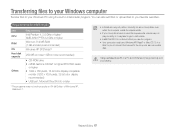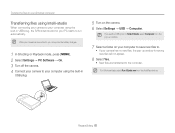Samsung PL90 Support Question
Find answers below for this question about Samsung PL90.Need a Samsung PL90 manual? We have 19 online manuals for this item!
Question posted by monkeymr0 on December 6th, 2013
How Do I Connect This To A Pc?
The person who posted this question about this Samsung product did not include a detailed explanation. Please use the "Request More Information" button to the right if more details would help you to answer this question.
Requests for more information
Request from Rockstarnodes on December 6th, 2013 12:27 AM
What are You Wishing to Connect to Your PC?
What are You Wishing to Connect to Your PC?
Current Answers
Answer #1: Posted by TommyKervz on December 6th, 2013 12:16 AM
Greetings. Please refer to page 10 of the "Quick Guide (easy Manual) (ver.1.0) (English, Spanish)" downloadable from here
http://www.helpowl.com/manuals/Samsung/PL90/80851
http://www.helpowl.com/manuals/Samsung/PL90/80851
Related Samsung PL90 Manual Pages
Samsung Knowledge Base Results
We have determined that the information below may contain an answer to this question. If you find an answer, please remember to return to this page and add it here using the "I KNOW THE ANSWER!" button above. It's that easy to earn points!-
General Support
... is FM Guru Guru 1210 is allocated to 20 hrs of the day. Office Offline Mode Messaging Predictive Text Input T9 Cell broadcast SMS Connectivity PC Sync Application SAMSUNG PC Studio Memory User Memory 500KB Phone book entries 500 SMS Memory 300 + SIM msg Personal Information Management Calendar A Schedule showing the months of... -
How To Install Intelli Studio On Your PC SAMSUNG
...: Connect your camera to your PC using the USB cable provided. How To Transfer Your Camera Pictures To Your PC With Intelli Studio How To Install Intelli Studio On Your PC Connect And Power On Your Camera Intelli Studio is pre loaded software on your camera, to install the software on , your camera will connect instantly to your PC. 18370. Product : Digital Cameras >... -
General Support
... of a digital camera. Calls can increase or decrease the volume by pressing a button on this page to send text, e-mails, vCards, or other dial-up virtual serial ports and connect two enabled ...be displayed on the Bluetooth headset. You can be broken down as a wireless data cable, connecting a PC or PDA to a network through the headset, instead of all the new images from any...
Similar Questions
Cannot Find Driver For Samsung Digital Camera Wb750
cannot find driver for samsung digital camera wb750
cannot find driver for samsung digital camera wb750
(Posted by lillyferlito 9 years ago)
I Am Unable To 'power On' My Samsung Pl 90 Digital Camera.
I am unable to 'power on my Samsung PL 90 digital camera. When i press the button for power on, it d...
I am unable to 'power on my Samsung PL 90 digital camera. When i press the button for power on, it d...
(Posted by kayessen 10 years ago)
How To Download Videos From My L700 Digital Camera To My Macbook
How to download videos from my L700 digital camera to my macbook?
How to download videos from my L700 digital camera to my macbook?
(Posted by gargeebardoloi 11 years ago)
Pl120 Booklet Digital Camera
Can I buy a instruction manual for my PL120 digital camera.I dont always have use of computer and fi...
Can I buy a instruction manual for my PL120 digital camera.I dont always have use of computer and fi...
(Posted by shushan 12 years ago)
Samsung Bl 103 Digital Camera Problem
Dear Technician, i am a samsung bl 103 digital camera user from Asian country Nepal. so i recently h...
Dear Technician, i am a samsung bl 103 digital camera user from Asian country Nepal. so i recently h...
(Posted by sahazb 13 years ago)