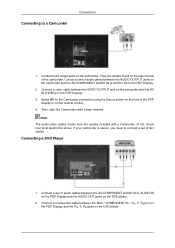Samsung P42H Support Question
Find answers below for this question about Samsung P42H - SyncMaster - 42" Plasma Panel.Need a Samsung P42H manual? We have 2 online manuals for this item!
Question posted by Anonymous-38671 on September 22nd, 2011
Hi We Got Check Cooling System Warning , Replaced Fan As Well But Still Get Msg
The person who posted this question about this Samsung product did not include a detailed explanation. Please use the "Request More Information" button to the right if more details would help you to answer this question.
Current Answers
Related Samsung P42H Manual Pages
Samsung Knowledge Base Results
We have determined that the information below may contain an answer to this question. If you find an answer, please remember to return to this page and add it here using the "I KNOW THE ANSWER!" button above. It's that easy to earn points!-
How To Change The Lamp In Your DLP TV SAMSUNG
... Your TV Screen WARNING: DLP lamps get extremely hot when operating. Product : Televisions > You must let the lamp cool sufficiently before replacing the lamp. DLP TV STEP 2. Turn Off Your TV Turn off your DLP TV, unplug it, and let the lamp cool for at least 30 minutes before replacing it. Checking Your TV Firmware... -
General Support
...or their supplier and check the terms and conditions of such marks by pressing and holding the Multi-Function button. IMPORTANT SAFETY INSTRUCTIONS - Warranty and parts replacement Samsung warrants this ...any way. The device and its sole discretion Specifically exempt from the headset WARNING Do not attempt to charge the headset with anything other rights which ear you can... -
General Support
...View Month View Go to Today Go to a URL or file link that is a check box (Check on or off server, Keep on my device. of week: Sunday, Monday Week view... AT&T Mall IM & General __ Play Sounds __ Warn when changing to ImageStation® Off 2. 2 sec 3. 3 sec 4. 5 sec 6. via e-mail via Multimedia Msg. Size 1. 1600x1200 2. 1280x960 3. 640x480...
Similar Questions
What Does It Mean When I Turn On My Samsung And It Says Check Fan?
(Posted by Anonymous-143338 9 years ago)
Samsung - Syncmaster P42h-2 - 42'' Plasma Panel Urgent !
I accidentally broke my plasma screen ! I contacted samsung but they say they don't have the panel !...
I accidentally broke my plasma screen ! I contacted samsung but they say they don't have the panel !...
(Posted by chandmicro 9 years ago)
Where Can I Get A Replacement Stand For This Model?
Samsung PPM42M5HB Parts - 42 Plasma Panel---need replacement stand
Samsung PPM42M5HB Parts - 42 Plasma Panel---need replacement stand
(Posted by aim122171 10 years ago)
I Have A 61' Samsung Dlp Which Has The 'check Fan 2' Msg. Need Help
I tried following advice about 1st blowing the dust out and rechecking but that did not fix it. It t...
I tried following advice about 1st blowing the dust out and rechecking but that did not fix it. It t...
(Posted by steve3897 10 years ago)
My Display Has Gone Out Without Any Warning. Still Getting Audio From The Set.
Set is about 3 years old. Havent had any problems with it. Without any warning the display is out bu...
Set is about 3 years old. Havent had any problems with it. Without any warning the display is out bu...
(Posted by chuckz8 13 years ago)