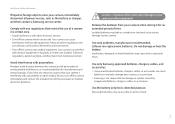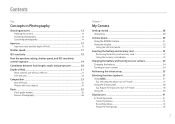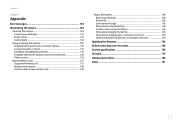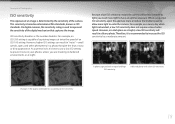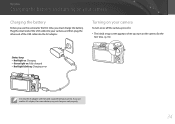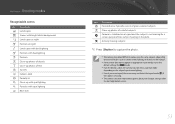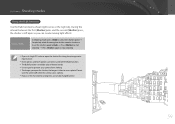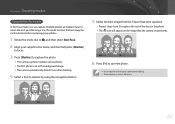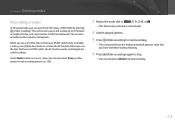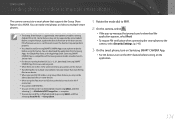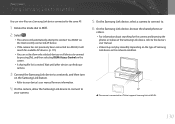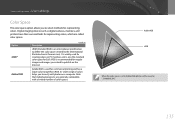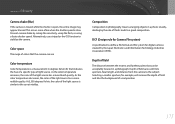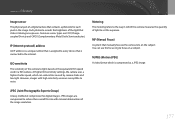Samsung NX3300 Support Question
Find answers below for this question about Samsung NX3300.Need a Samsung NX3300 manual? We have 1 online manual for this item!
Question posted by Anonymous-155644 on November 8th, 2015
Pictures Have A Yellow Tint To Them
using a samsung nx3300 first picture is perfect then the rest are yellow tint with nothing changing in settings. what is wrong
Current Answers
Answer #1: Posted by TechSupport101 on November 8th, 2015 10:32 AM
Hi. Please check if you are not only experiencing this with indoor photo shots (in which case it will be a white balance issue) Otherwise, start of with a reset as per you manual https://www.helpowl.com/manuals/Samsung/NX3300/239402 and proceed to reloading the firmware.
Related Samsung NX3300 Manual Pages
Samsung Knowledge Base Results
We have determined that the information below may contain an answer to this question. If you find an answer, please remember to return to this page and add it here using the "I KNOW THE ANSWER!" button above. It's that easy to earn points!-
How To Install Intelli Studio On Your PC SAMSUNG
... your PC using the USB cable provided. Product : Digital Cameras > Compact 18160. How To Install Intelli Studio On Your PC Connect And Power On Your Camera Intelli Studio is pre loaded software on your camera, to install the software on , your camera will connect instantly to your PC. 18370. How To Transfer Your Camera Pictures To Your... -
General Support
... Compatibility, please visit the following website: (Due to possible URL changes please use a digital camera Remote Display: Allows the initiator to push images to allow for existing serial communications... download and browse the phone book from the mobile phone such as images, pictures, virtual business cards, or appointment details. SPP Serial Port Profile emulates a serial... -
General Support
...Bluetooth Stereo Profile", allows stereo quality audio to be broken down as images, pictures, virtual business cards, or appointment details. The object formats are supported: recent ...website: (Due to possible URL changes please use a digital camera Remote Display: Allows the initiator to push images to be received by using the volume key on the Bluetooth headset or...
Similar Questions
I Am Unable To 'power On' My Samsung Pl 90 Digital Camera.
I am unable to 'power on my Samsung PL 90 digital camera. When i press the button for power on, it d...
I am unable to 'power on my Samsung PL 90 digital camera. When i press the button for power on, it d...
(Posted by kayessen 10 years ago)
I Want To Download Users Manual For Samsung Digital Camera 16mp Hd 5x But I Do
want to download user manual for samsung digital camera 16.0mp HD 5x but i do not know how to get. i...
want to download user manual for samsung digital camera 16.0mp HD 5x but i do not know how to get. i...
(Posted by adamamarianalpha 11 years ago)
How To Download Videos From My L700 Digital Camera To My Macbook
How to download videos from my L700 digital camera to my macbook?
How to download videos from my L700 digital camera to my macbook?
(Posted by gargeebardoloi 11 years ago)
Pl120 Booklet Digital Camera
Can I buy a instruction manual for my PL120 digital camera.I dont always have use of computer and fi...
Can I buy a instruction manual for my PL120 digital camera.I dont always have use of computer and fi...
(Posted by shushan 12 years ago)
Samsung Bl 103 Digital Camera Problem
Dear Technician, i am a samsung bl 103 digital camera user from Asian country Nepal. so i recently h...
Dear Technician, i am a samsung bl 103 digital camera user from Asian country Nepal. so i recently h...
(Posted by sahazb 13 years ago)