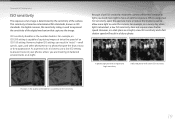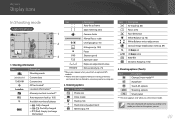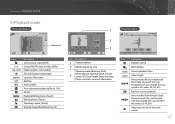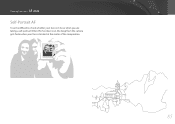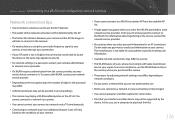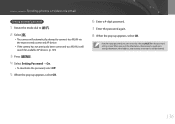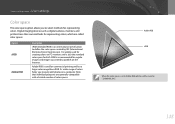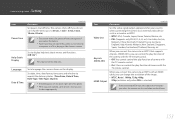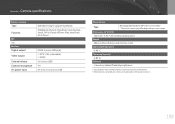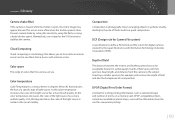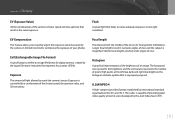Samsung NX300 Support Question
Find answers below for this question about Samsung NX300.Need a Samsung NX300 manual? We have 2 online manuals for this item!
Question posted by alajoie on December 10th, 2014
Audio Output Location
Pics of Location of audio output for samsung tv Model un32eh4003fxzc
Current Answers
Answer #1: Posted by sabrie on December 12th, 2014 6:19 AM
Please download the user manual on the link below, you will get all the instructions you gonna need
http://www.helpowl.com/manuals/Samsung/NX300/186741
Your question is not clear, please give us more information
www.techboss.co.za
Related Samsung NX300 Manual Pages
Samsung Knowledge Base Results
We have determined that the information below may contain an answer to this question. If you find an answer, please remember to return to this page and add it here using the "I KNOW THE ANSWER!" button above. It's that easy to earn points!-
How To Turn On Your Camera's Front Screen LCD SAMSUNG
Product : Digital Cameras > The front LCD screen is now on the bottom left of your cameras Front LCD screen follow the steps below: Press the display icon located on . Compact > Front Display. SAMSUNG TL220 10154. How To Turn On Your Camera's Front Screen LCD STEP 1. You can make. To turn on your cameras LCD screen... -
General Support
...here. AVRCP Audio/Video Remote Control Profile provides a standard interface to control TVs, hi-fi equipment, or other items to control the shutter operation of a streaming audio signal from the...headset. A typical scenario involves a mobile phone being used for continuous audio streams, the A2DP allows reception of a digital camera. BPP allows handsets to send text, e-mails, vCards, or ... -
General Support
... a network through the headset, instead of the phone. You can then be displayed on the side of a digital camera. such as a wireless data cable, connecting a PC or PDA to Bluetooth stereo headsets. In addition, audio quality is updated to include common features from the mobile phone such as follows: Image Push : Allows the...
Similar Questions
Samsung Cameras Parked On Ptp Mode
The problem of digital cameras
The problem of digital cameras
(Posted by amarseftaouti 9 years ago)
I Am Unable To 'power On' My Samsung Pl 90 Digital Camera.
I am unable to 'power on my Samsung PL 90 digital camera. When i press the button for power on, it d...
I am unable to 'power on my Samsung PL 90 digital camera. When i press the button for power on, it d...
(Posted by kayessen 10 years ago)
I Want To Download Users Manual For Samsung Digital Camera 16mp Hd 5x But I Do
want to download user manual for samsung digital camera 16.0mp HD 5x but i do not know how to get. i...
want to download user manual for samsung digital camera 16.0mp HD 5x but i do not know how to get. i...
(Posted by adamamarianalpha 11 years ago)
How To Download Videos From My L700 Digital Camera To My Macbook
How to download videos from my L700 digital camera to my macbook?
How to download videos from my L700 digital camera to my macbook?
(Posted by gargeebardoloi 11 years ago)
Samsung Bl 103 Digital Camera Problem
Dear Technician, i am a samsung bl 103 digital camera user from Asian country Nepal. so i recently h...
Dear Technician, i am a samsung bl 103 digital camera user from Asian country Nepal. so i recently h...
(Posted by sahazb 13 years ago)