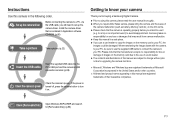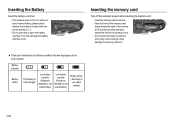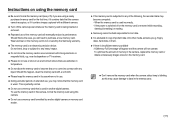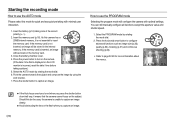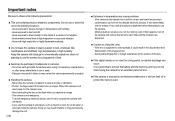Samsung NV20 Support Question
Find answers below for this question about Samsung NV20 - Digital Camera - Compact.Need a Samsung NV20 manual? We have 3 online manuals for this item!
Question posted by Anonymous-28447 on May 8th, 2011
Sd Memory Cardk
What size memory card can you use in a samsung nv20 digital camera
Current Answers
Related Samsung NV20 Manual Pages
Samsung Knowledge Base Results
We have determined that the information below may contain an answer to this question. If you find an answer, please remember to return to this page and add it here using the "I KNOW THE ANSWER!" button above. It's that easy to earn points!-
General Support
... microSD memory card reader and, if necessary, the SD adaptor Insert the microSD memory card into a USB memory card reader. (Card readers vary and may prevent some purchased or subscription content. In order to use of an SD adaptor to accept the microSD memory card) On the PC, double-click the My Computer icon on any of the screen. Although the maximum size... -
General Support
... My SCH-U740? Each are explained, in Landscape standby mode, plug the USB cable into an SD card reader (Card readers may prevent some purchased or subscription content. SCH-U740 Media Transfer Methods Format a Memory Card To a Memory Card From a Memory Card Using Windows Media Player & USB Cable Download from the handset or turn off the handset while data... -
General Support
... does not necessarily support all features of your PC. To format a memory card, using the handset, follow the steps below : While in standby mode, plug in place Press the Menu soft touch key Select Format (3) Enter User Lock code, usually last 4 digits of a particular file format nor all desired content press the left soft...
Similar Questions
How To Install Memory Card On A Samsung St66 Digital Camera
(Posted by neabgss 9 years ago)
How Do I Clear The Memory Card On A Digimax S800
I need to clear the memory card on a Digimax S800. How can I accomplish this ?
I need to clear the memory card on a Digimax S800. How can I accomplish this ?
(Posted by hermansanchez 10 years ago)
New Memory Card Shows Memory Full. What Do I Do To Correct?
(Posted by GEORGEBABB22 11 years ago)
Saving Images To Memory Card
i have a memory card and it works but when i put it in my camera the pictures i take wont save to it...
i have a memory card and it works but when i put it in my camera the pictures i take wont save to it...
(Posted by tierraaustin123456789 12 years ago)
How To Insert A Memory Card
My old digital camera was exposed to water and will no longer turn on. I was told that I could take ...
My old digital camera was exposed to water and will no longer turn on. I was told that I could take ...
(Posted by kymberliledet 12 years ago)