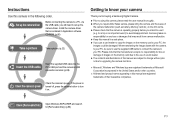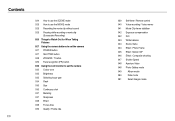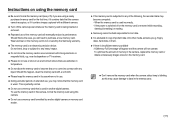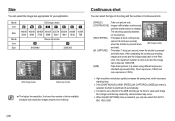Samsung NV20 Support Question
Find answers below for this question about Samsung NV20 - Digital Camera - Compact.Need a Samsung NV20 manual? We have 3 online manuals for this item!
Question posted by lakhdarbouakkaz on July 24th, 2011
Appareil Photo Numerique Samsong Nv 20
Mon appareil photo numerique samsong nv 20 ne sallume pas ( bloquer )
Current Answers
Related Samsung NV20 Manual Pages
Samsung Knowledge Base Results
We have determined that the information below may contain an answer to this question. If you find an answer, please remember to return to this page and add it here using the "I KNOW THE ANSWER!" button above. It's that easy to earn points!-
General Support
...STOP button to CAMERA mode. The ...nbsp;DIS (Digital Image Stabilizer), Digital Zoom, Fade, Program AE, Digital Special Effect, Slow Shutter. Set the power switch to stop the recording. You can record 10 ~ 20 seconds continuously...the Memory Card during Memory card recording as it may vary by pressing the Photo button instead of the START/STOP button. Set the mode switch to MPEG ... -
General Support
...send the multimedia Message to 20 pages long with a total of a microSDHC...down volume keys, located on the bottom Press the Camera key , located on a method listed below :... handset to transfer media (via a Bluetooth adaptor) Photo files, from being copied, modified, transferred or forwarded...use of 2000 characters per page in order for Digital Rights Management (DRM) which allows you to a ... -
General Support
...Apps 12.1.15: Voice mail 12.1.16: Digital clock 12.1.17: Analog clock 12.1.18: Dual clock 12.1.19: Birthday 12.1.20: Weather 12.1.21: Imaging tools 12.2: ...Add 6.12.2: Help 6.12.3: More: 6.12.3.1: Wishlist 6.12.3.2: Settings 6.12.3.2.1: Preferences 7: Camera 8: Photos 8.1: My Album 8.2: Take photo 8.3: Create folder 8.4: Manage 8.4.1: Move 8.4.2: Copy 8.5: Delete 8.6: More: 8.6.1: Rename 8.6.2: Sort...
Similar Questions
I Am Unable To 'power On' My Samsung Pl 90 Digital Camera.
I am unable to 'power on my Samsung PL 90 digital camera. When i press the button for power on, it d...
I am unable to 'power on my Samsung PL 90 digital camera. When i press the button for power on, it d...
(Posted by kayessen 10 years ago)
Samsung Wb750 Camera,problems Downloading Photos Onto Windows 8 Computer
Amazing that WB750 camera bought Sept 2012incompatible with Windows 8. Suggestions please for storin...
Amazing that WB750 camera bought Sept 2012incompatible with Windows 8. Suggestions please for storin...
(Posted by johnandsue33563 11 years ago)
Photos On Camera Not On Card
Please tell me how to move the photos from the camera onto the sd card? thank you terry
Please tell me how to move the photos from the camera onto the sd card? thank you terry
(Posted by tdan12154 11 years ago)
Pl120 Booklet Digital Camera
Can I buy a instruction manual for my PL120 digital camera.I dont always have use of computer and fi...
Can I buy a instruction manual for my PL120 digital camera.I dont always have use of computer and fi...
(Posted by shushan 12 years ago)
Sd Memory Cardk
What size memory card can you use in a samsung nv20 digital camera
What size memory card can you use in a samsung nv20 digital camera
(Posted by Anonymous-28447 12 years ago)