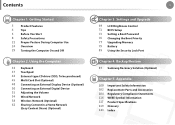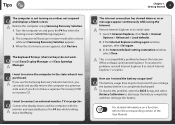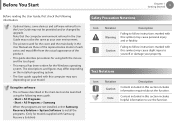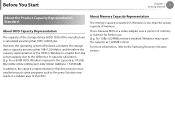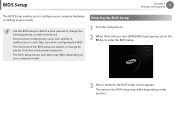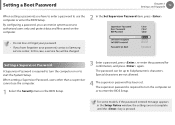Samsung NP-NC110 Support Question
Find answers below for this question about Samsung NP-NC110.Need a Samsung NP-NC110 manual? We have 1 online manual for this item!
Question posted by Anonymous-75766 on September 22nd, 2012
I Bought A Samsung Nc110np Yesterday But Its Not Yet Ready So I Set Up And And T
and I fill out the things there I put my user name but I did not put a password and if I open it the computer asking for password how is that I can not start because of that problem Is there a way to remove to reset the password?
Current Answers
Related Samsung NP-NC110 Manual Pages
Samsung Knowledge Base Results
We have determined that the information below may contain an answer to this question. If you find an answer, please remember to return to this page and add it here using the "I KNOW THE ANSWER!" button above. It's that easy to earn points!-
General Support
... outgoing e-mail from the incoming email server. Password: Choose a strong password (with user configurable settings. 1. From the home screen, press the left soft key for Start Select Messaging Select Setup E-mail Enter the E-mail address Enter the password Press the right soft key for Next Enter the name settings or leave the defaults Select the Send... -
General Support
... the outgoing SMTP mail server (If you may be the user name and password used to your exchange server settings then tap on Finish to check use the steps below :...asked to manually configure the account on Add Server Source You can leave the box checked to "attempt to detect exchange server settings automatically" and allow the device to attempt to step #9. Outgoing Server: The name... -
General Support
... settings from the incoming email server. This would like to check use same user name and password for configuring an E-Mail account on the SGH-I907 (Epix) handset running Windows Mobile 6.1. The following information will be asked... or they may need to use the steps below : From the Today screen, press the Start key or tap on Finish or press the right soft key for Finish If Auto...
Similar Questions
Netbook Np-n150-ka05in'
NetBook NP-N150-KA05IN" having 1 GB RAM. Can it be updated to 2 GB RAM ?
NetBook NP-N150-KA05IN" having 1 GB RAM. Can it be updated to 2 GB RAM ?
(Posted by gourangamajumdar 11 years ago)
Bought A Samsung Netbook Nc110, Need Now To Load Microsoft Word In Russian. How?
How to load Microsoft Word in Russian onto my Samsung NC110?
How to load Microsoft Word in Russian onto my Samsung NC110?
(Posted by mahercolin 11 years ago)
I Am Trying To Find Technical Manual For Np-nc10-ka03us
My screen goes blank and comes back when I move the screen . I am trying to find the part number for...
My screen goes blank and comes back when I move the screen . I am trying to find the part number for...
(Posted by skorpios 11 years ago)
My Samsung Netbook Will Not Go Online At My Favorite Coffee Shop. Why?
My netbook will go online everywhere else!"Internet explorer cannot display the web page"...
My netbook will go online everywhere else!"Internet explorer cannot display the web page"...
(Posted by thereinekefamily7 12 years ago)