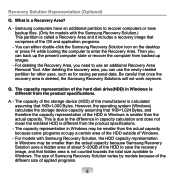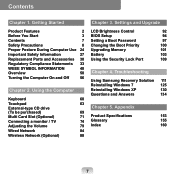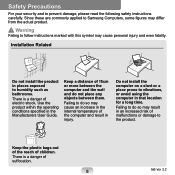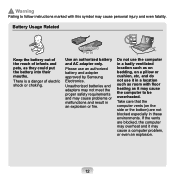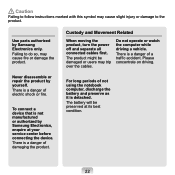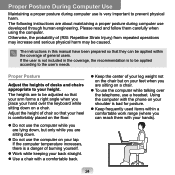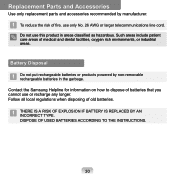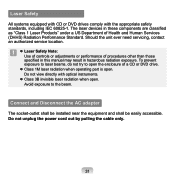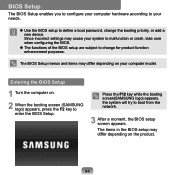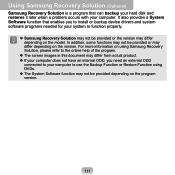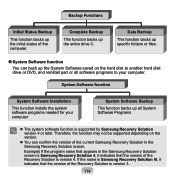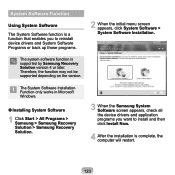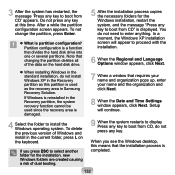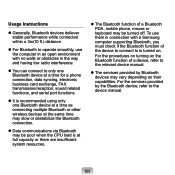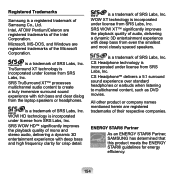Samsung NC10 Support Question
Find answers below for this question about Samsung NC10 - 13GB - Atom 1.6 GHz.Need a Samsung NC10 manual? We have 1 online manual for this item!
Question posted by mahercolin on October 14th, 2012
Bought A Samsung Netbook Nc110, Need Now To Load Microsoft Word In Russian. How?
How to load Microsoft Word in Russian onto my Samsung NC110?
Current Answers
Related Samsung NC10 Manual Pages
Samsung Knowledge Base Results
We have determined that the information below may contain an answer to this question. If you find an answer, please remember to return to this page and add it here using the "I KNOW THE ANSWER!" button above. It's that easy to earn points!-
General Support
...Browser. These Preference Settings include the following document types: Applications Image Formats Microsoft Word, Excel or PowerPoint Adobe PDF ASCII Text Macromedia Flash ZIP compressed files HTML/mHTML BMP ... the open document/page. Files: Can be configured to easily switch page layout for Microsoft® This Page (left or right at the bottom of the screen in Picsel ... -
General Support
... To The WiMax Network With My Clearwire SWD-M100 (Mondi)? SWD-M100 (Mondi) FAQ List Below are questions related to open and edit documents, like Microsoft Word and Excel, whether you wireless web at your browser, camera, email and messaging literally at speeds faster than fast. But the Mondi is the first... -
How To Use Samsung Recovery Solution III SAMSUNG
...like to use Data Restore to load those files back onto the PC. the Restore > In other words, it was never made the ...of backups created using Complete Backup and the expected time needed to an external device and then use for this ... made , this restore, and then click Next. The Restore > Netbooks 21580. perform a Complete Restore, follow these steps: Complete Restore. If ...
Similar Questions
Netbook Np-n150-ka05in'
NetBook NP-N150-KA05IN" having 1 GB RAM. Can it be updated to 2 GB RAM ?
NetBook NP-N150-KA05IN" having 1 GB RAM. Can it be updated to 2 GB RAM ?
(Posted by gourangamajumdar 11 years ago)
I Bought A Samsung Nc110np Yesterday But Its Not Yet Ready So I Set Up And And T
and I fill out the things there I put my user name but I did not put a password and if I open it the...
and I fill out the things there I put my user name but I did not put a password and if I open it the...
(Posted by Anonymous-75766 11 years ago)
Unlocking Of Bios;samsung N220
helle there! i forgot my BIOS password of my Samsung N220 netbook,pls help..
helle there! i forgot my BIOS password of my Samsung N220 netbook,pls help..
(Posted by bernasn 12 years ago)
My Samsung Netbook Will Not Go Online At My Favorite Coffee Shop. Why?
My netbook will go online everywhere else!"Internet explorer cannot display the web page"...
My netbook will go online everywhere else!"Internet explorer cannot display the web page"...
(Posted by thereinekefamily7 12 years ago)