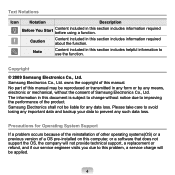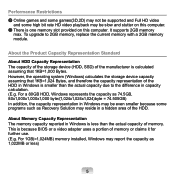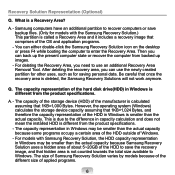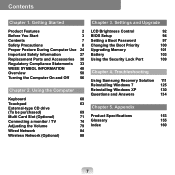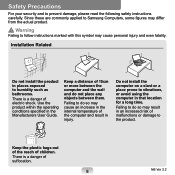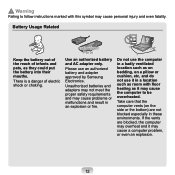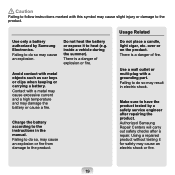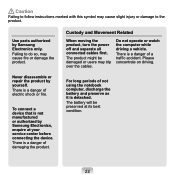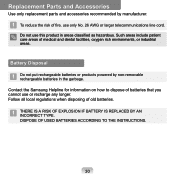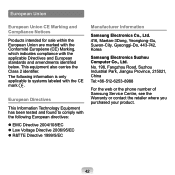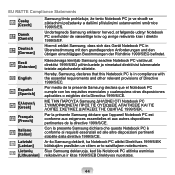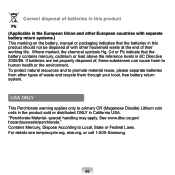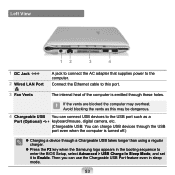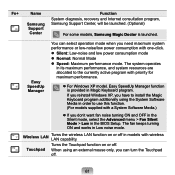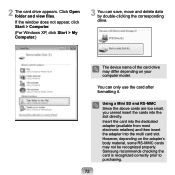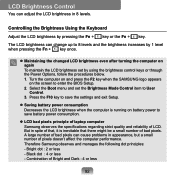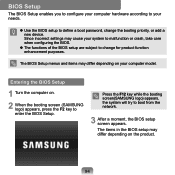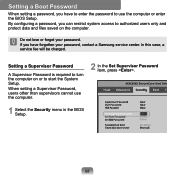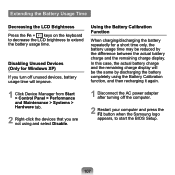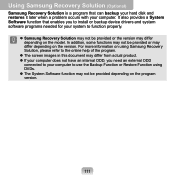Samsung NP-N120 Support Question
Find answers below for this question about Samsung NP-N120.Need a Samsung NP-N120 manual? We have 1 online manual for this item!
Question posted by thereinekefamily7 on July 30th, 2011
My Samsung Netbook Will Not Go Online At My Favorite Coffee Shop. Why?
My netbook will go online everywhere else!"Internet explorer cannot display the web page"...
Current Answers
Answer #1: Posted by getstuck on July 30th, 2011 6:43 PM
You probably need to setup a "New Connection" in your Network and Sharing Control Panel. Also, while setting up your new connection, make sure you get the proper setup info from an employee, or the Net Admin, to make sure ALL the settings comply with THEIR network! IE- page not displayed- IF your Network settings are 100% right, u can get this error in IE simply from not clearing out your "cache, cookies, histories", under the Internet Options Control Panel. Make sure you COMPLETELY shut down, AFTER you've done the above steps, & unplug ALL peripherals, & the power supply, for a full 60 seconds, plug everything back in, start up your netbook again, and make sure you're using the correct Network location, & violá! If you STILL cannot connect, call your Computers tech support line, and have them walk you thru resetting your wireless Network Adapter! Hope this helps.....
Related Samsung NP-N120 Manual Pages
Samsung Knowledge Base Results
We have determined that the information below may contain an answer to this question. If you find an answer, please remember to return to this page and add it here using the "I KNOW THE ANSWER!" button above. It's that easy to earn points!-
General Support
... fast and easy downloads of your favorite music, streaming videos, games, and...email message, call a friend, search the Web, open in the license agreement", and ...and features. Windows may briefly display "Download Mode" before continuing. ...nature of your Windows Phone, shop securely with the tool, they...your desktop computer. Internet Explorer Mobile: Internet Explorer Mobile 6 delivers ... -
General Support
...Internet Read Privacy statement online Next Could not find settings Your e-mail provider Internet e-mail, Exchange Your name (Example: Kevin Account display...4 Library 5 Skins 6 Buttons Properties About 2 Shop Music (Internet Connectivity and/or Paid Services required) 3 MusicID ... Storage Card Games Bubble Breaker Solitaire Internet Explorer Favorites Home Page Address Bar Add to view) ... -
General Support
... Card Games Bubble Breaker Solitaire Internet Explorer Favorites Home Page Address Bar Add to Favorites Refresh History Text Size Largest...online Could not find settings Your e-mail provider Internet e-mail, Exchange server name (Example: Kevin Cook) Account display... 4 Library 5 Skins 6 Buttons Properties About 2 Shop Music (Internet Connectivity and/or Paid Services required) 3 MusicID 4...
Similar Questions
32 Bit Or 64 Bit?
Is the Samsung NP-N120-KA02US notebook 32 bit or 64 bit? I wish to upgrade to Windows 7.
Is the Samsung NP-N120-KA02US notebook 32 bit or 64 bit? I wish to upgrade to Windows 7.
(Posted by skuzzard 10 years ago)
Netbook Np-n150-ka05in'
NetBook NP-N150-KA05IN" having 1 GB RAM. Can it be updated to 2 GB RAM ?
NetBook NP-N150-KA05IN" having 1 GB RAM. Can it be updated to 2 GB RAM ?
(Posted by gourangamajumdar 11 years ago)
Bought A Samsung Netbook Nc110, Need Now To Load Microsoft Word In Russian. How?
How to load Microsoft Word in Russian onto my Samsung NC110?
How to load Microsoft Word in Russian onto my Samsung NC110?
(Posted by mahercolin 11 years ago)
I Am Trying To Find Technical Manual For Np-nc10-ka03us
My screen goes blank and comes back when I move the screen . I am trying to find the part number for...
My screen goes blank and comes back when I move the screen . I am trying to find the part number for...
(Posted by skorpios 11 years ago)