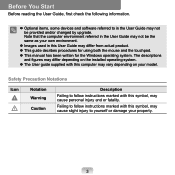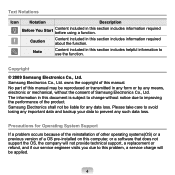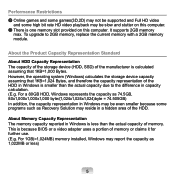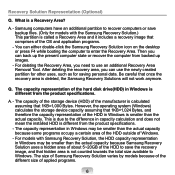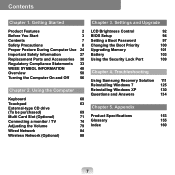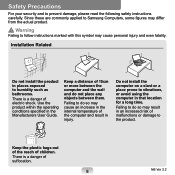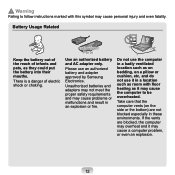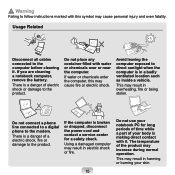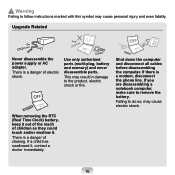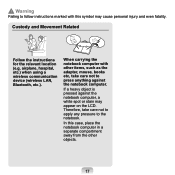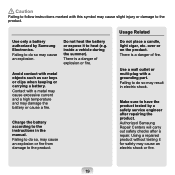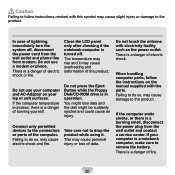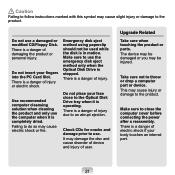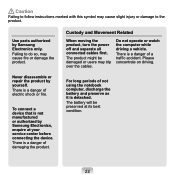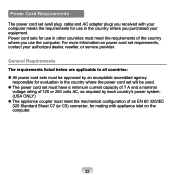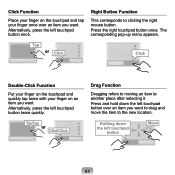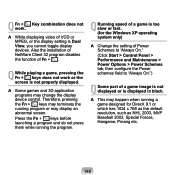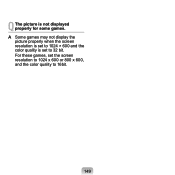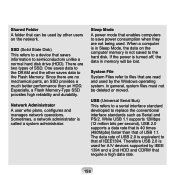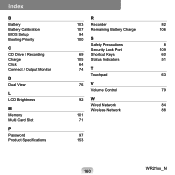Samsung NP-N120 Support Question
Find answers below for this question about Samsung NP-N120.Need a Samsung NP-N120 manual? We have 1 online manual for this item!
Question posted by skuzzard on January 6th, 2014
32 Bit Or 64 Bit?
Current Answers
Answer #1: Posted by BusterDoogen on January 6th, 2014 4:27 PM
I hope this is helpful to you!
Please respond to my effort to provide you with the best possible solution by using the "Acceptable Solution" and/or the "Helpful" buttons when the answer has proven to be helpful. Please feel free to submit further info for your question, if a solution was not provided. I appreciate the opportunity to serve you!
Related Samsung NP-N120 Manual Pages
Samsung Knowledge Base Results
We have determined that the information below may contain an answer to this question. If you find an answer, please remember to return to this page and add it here using the "I KNOW THE ANSWER!" button above. It's that easy to earn points!-
General Support
...(Jack), Will It Come With Windows Phone (Mobile) 6.5? There is running on the handset. Press & The update may ask you wish to backup, and then allow ...upgrade is set up Data From The Jack To The Computer On the phone, press Start > I Have x64 bit Edition of Windows Vista or XP I Install Windows Mobile Device Center For My Windows Mobile Device? If I Have Seen Other Windows... -
General Support
...XP (32-bit) row The download process will be changed from the USB cable. The phone will progress through several different phases. The upgrade process is listed. Windows Mobile 6.1 will erase ALL Windows XP.... please contact Samsung Customer Care at 888-987-4357 Is The Upgrade For My SGH-i617 From Windows Mobile 6 To Windows Mobile 6.1 Free At This time, the update is free for the... -
General Support
... handset shows the information is listed. If I Install This Update? The x64 bit architecture requires separate modem drivers that SAMSUNG USB Composite Device is updated in one ...to the changes in a new window. If you wish to backup, and then allow Pop-ups on -screen instructions to verify that are automatically installed during the upgrade process including emergency access. The...
Similar Questions
How can I update my Samsung mini laptop np-N130 bios firmware from usb flash drive
NetBook NP-N150-KA05IN" having 1 GB RAM. Can it be updated to 2 GB RAM ?
How to load Microsoft Word in Russian onto my Samsung NC110?
My screen goes blank and comes back when I move the screen . I am trying to find the part number for...
My netbook will go online everywhere else!"Internet explorer cannot display the web page"...