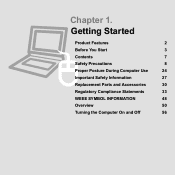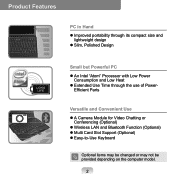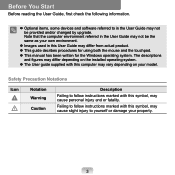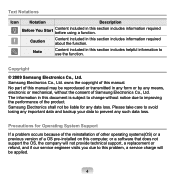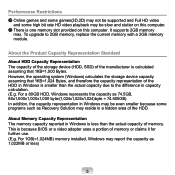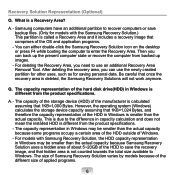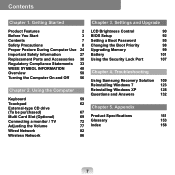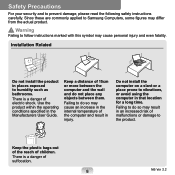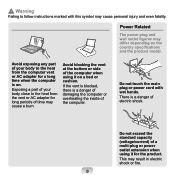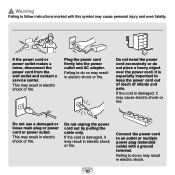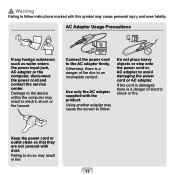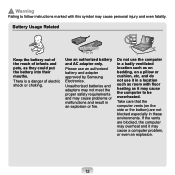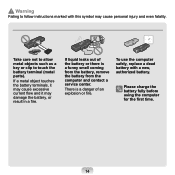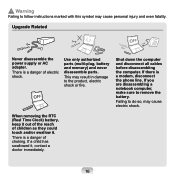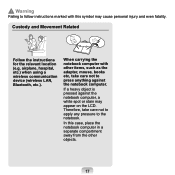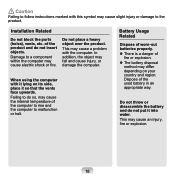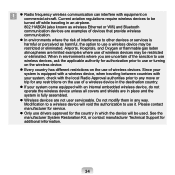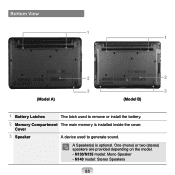Samsung NP-N130 Support Question
Find answers below for this question about Samsung NP-N130.Need a Samsung NP-N130 manual? We have 1 online manual for this item!
Question posted by mpabesamis on November 8th, 2011
Wifi Acess
Im using samsung galaxy ace mini,nd my problem is i cannot connect to any wifi services it always says "OBTAINING IP ADRESS??can u help me??
Current Answers
Related Samsung NP-N130 Manual Pages
Samsung Knowledge Base Results
We have determined that the information below may contain an answer to this question. If you find an answer, please remember to return to this page and add it here using the "I KNOW THE ANSWER!" button above. It's that easy to earn points!-
General Support
... # : Phone Information * Shows only if supported by your SIM card instructions. Blue indicate a submenu is available by the Choose Your Community Setting Note: If you use a SIM AT card that provides additional services, the SIM AT menu displays when you press the Menu soft key to Phone 3: Delete All 4: Memory Status... -
General Support
... 3: Video Message 4: Sketch Message 5: Postcard 2: Inbox 3: Sent 4: Drafts 5: Voicemail 6: Mobile IM Contacts 1: New Contact 2: Contact List 3: Groups 1: No Group 2: Business 3: Colleague 4: Family ... Picture-Video Msg 3: Voicemail 4: Device Connect 5: Emergency Tone 3: Keypad Sounds 4: Keypad Volume 5: Service Alerts 1: ERI 2: Minute Beep 3: Call Connect 4: Service Change 6: Power On/Off 1: Power... -
General Support
... you access IM) : AIM Windows Live Yahoo! Enter the required sign on -screen instructions to read, reply to, compose, send, and manage your service provider's message service. MMS extends ...text messaging to the terms and conditions of the following instant messaging communities (This is frequently used to send photos and ...
Similar Questions
Bios Update From Usb Stick
How can I update my Samsung mini laptop np-N130 bios firmware from usb flash drive
How can I update my Samsung mini laptop np-N130 bios firmware from usb flash drive
(Posted by mmnlc898 9 months ago)
Netbook Np-n150-ka05in'
NetBook NP-N150-KA05IN" having 1 GB RAM. Can it be updated to 2 GB RAM ?
NetBook NP-N150-KA05IN" having 1 GB RAM. Can it be updated to 2 GB RAM ?
(Posted by gourangamajumdar 11 years ago)
Bought A Samsung Netbook Nc110, Need Now To Load Microsoft Word In Russian. How?
How to load Microsoft Word in Russian onto my Samsung NC110?
How to load Microsoft Word in Russian onto my Samsung NC110?
(Posted by mahercolin 11 years ago)
I Am Trying To Find Technical Manual For Np-nc10-ka03us
My screen goes blank and comes back when I move the screen . I am trying to find the part number for...
My screen goes blank and comes back when I move the screen . I am trying to find the part number for...
(Posted by skorpios 11 years ago)
My Samsung Netbook Will Not Go Online At My Favorite Coffee Shop. Why?
My netbook will go online everywhere else!"Internet explorer cannot display the web page"...
My netbook will go online everywhere else!"Internet explorer cannot display the web page"...
(Posted by thereinekefamily7 12 years ago)