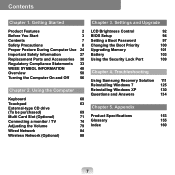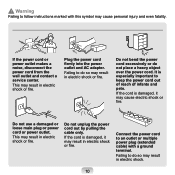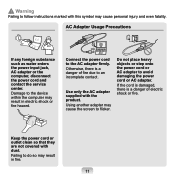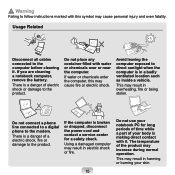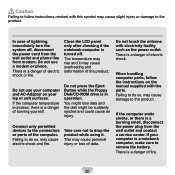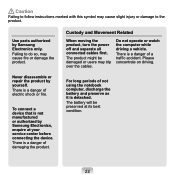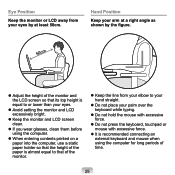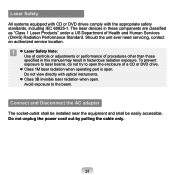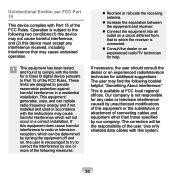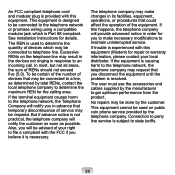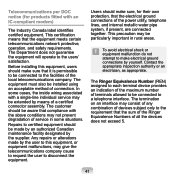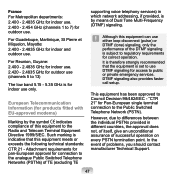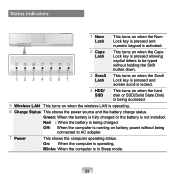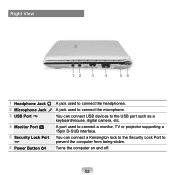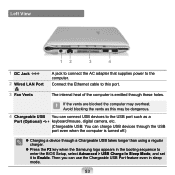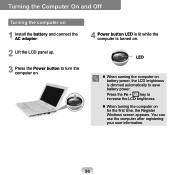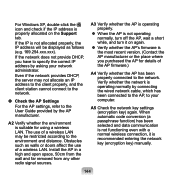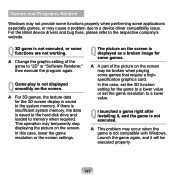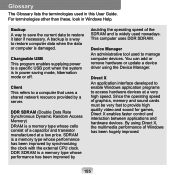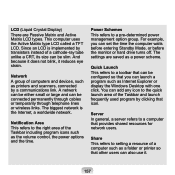Samsung NP-N120 Support Question
Find answers below for this question about Samsung NP-N120.Need a Samsung NP-N120 manual? We have 1 online manual for this item!
Question posted by gljoshua2018 on June 23rd, 2021
Server Issues
I connect to the internet and I can go to Google and click on a link but then it says it cant connect to server ...
Current Answers
Answer #1: Posted by Odin on June 23rd, 2021 11:12 AM
Hope this is useful. Please don't forget to click the Accept This Answer button if you do accept it. My aim is to provide reliable helpful answers, not just a lot of them. See https://www.helpowl.com/profile/Odin.
Related Samsung NP-N120 Manual Pages
Samsung Knowledge Base Results
We have determined that the information below may contain an answer to this question. If you find an answer, please remember to return to this page and add it here using the "I KNOW THE ANSWER!" button above. It's that easy to earn points!-
General Support
...issues. Often, the username is left blank and the password is changing Date and Time. Router Solution /Manf. Contact Info Belkin Wired/Wireless Routers: When attempting a connection to resolve this page.) Click...reaching the Netflix server. Belkin: 192.168.2.1 D-Link: 192.168.0.1 Linksys: 192.168.1.1 Netgear: 192.168.0.1 Some issues have found ... -
How To Perform A Self Diagnosis SAMSUNG
...Product : Televisions > Also, make sure the volume on the TV is turned up to your cables are connected properly, and then contact the manufacturer or provider of questions ok Check that device for all of that your ... select Sound Test you were experiencing exists with this test tone, then your issue Console, etc...) or the cables connecting the device to a normal listening level. -
General Support
...;If the automatic configuration is the same as your Internet Service provider or webmail provider which the email server connects. Network: The type of personal information more power) 16. Click Finish and download emails. User Name: Outgoing email server user name. Outgoing email-server password. IMPORTANT!! If you are accessing an...
Similar Questions
32 Bit Or 64 Bit?
Is the Samsung NP-N120-KA02US notebook 32 bit or 64 bit? I wish to upgrade to Windows 7.
Is the Samsung NP-N120-KA02US notebook 32 bit or 64 bit? I wish to upgrade to Windows 7.
(Posted by skuzzard 10 years ago)
Netbook Np-n150-ka05in'
NetBook NP-N150-KA05IN" having 1 GB RAM. Can it be updated to 2 GB RAM ?
NetBook NP-N150-KA05IN" having 1 GB RAM. Can it be updated to 2 GB RAM ?
(Posted by gourangamajumdar 11 years ago)
Bought A Samsung Netbook Nc110, Need Now To Load Microsoft Word In Russian. How?
How to load Microsoft Word in Russian onto my Samsung NC110?
How to load Microsoft Word in Russian onto my Samsung NC110?
(Posted by mahercolin 11 years ago)
I Am Trying To Find Technical Manual For Np-nc10-ka03us
My screen goes blank and comes back when I move the screen . I am trying to find the part number for...
My screen goes blank and comes back when I move the screen . I am trying to find the part number for...
(Posted by skorpios 11 years ago)
My Samsung Netbook Will Not Go Online At My Favorite Coffee Shop. Why?
My netbook will go online everywhere else!"Internet explorer cannot display the web page"...
My netbook will go online everywhere else!"Internet explorer cannot display the web page"...
(Posted by thereinekefamily7 12 years ago)