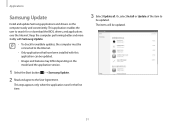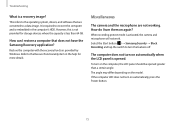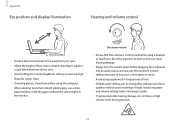Samsung NP730QDA-KB1US Support Question
Find answers below for this question about Samsung NP730QDA-KB1US.Need a Samsung NP730QDA-KB1US manual? We have 1 online manual for this item!
Question posted by example97127 on November 18th, 2022
Where To Find Drivers For Np730qda-kb1us
Current Answers
Answer #1: Posted by HelpHero on November 18th, 2022 6:12 AM
2. Select a category to see name of device, then right click or press and hold the one you like to update.
3. Select search automatically for updated driver software.
4. Select update driver.
If it does not find new driver, you can try looking one on the device manufacturer website and follow their instruction.
I hope this is helpful? PLEASE "ACCEPT" and mark it "HELPFUL" to complement my little effort. Hope to bring you more detailed answers.
Helphero
Answer #2: Posted by SonuKumar on November 18th, 2022 8:05 AM
Please respond to my effort to provide you with the best possible solution by using the "Acceptable Solution" and/or the "Helpful" buttons when the answer has proven to be helpful.
Regards,
Sonu
Your search handyman for all e-support needs!!
Related Samsung NP730QDA-KB1US Manual Pages
Samsung Knowledge Base Results
We have determined that the information below may contain an answer to this question. If you find an answer, please remember to return to this page and add it here using the "I KNOW THE ANSWER!" button above. It's that easy to earn points!-
General Support
...Do Not Like 6.5? If you can see the below images. Requirements COMPUTER Desktop/Laptop Computer Running 32bit Versions Of Either Microsoft Windows Vista w/Service Pack 2 or ...-up . option for this time, the update is unable to verify publisher, select "Install the driver software anyway". Please see the section "Additional Troubleshooting Steps" for further assistance. (B) For information... -
General Support
... during inbound call regardless of Home or Premium) ActiveSync (AS) 4.5 Installed and Functioning Properly Samsung MCCI Modem Driver v4.40.7.0 Installed and Functioning Properly ) Functioning Properly Samsung MCCI Modem Driver v4.40.7.0 Installed & Desktop/Laptop Computer Running Microsoft Windows XP w/ Service Pack 2 Or Later (x32 versions of setting specified. With this... -
General Support
... Are USB Settings And How Do I Use Them On My SGH-A887 (Solstice) Phone? This application installs the necessary USB drivers onto your computer to transfer files directly from phones, or for synchronizing information with Windows Media™ The SGH-A887 (Solstice... : Ask on Connection Samsung PC Studio Media Player Mass Storage Press Save to desktop or laptop PC's. The Windows Media™
Similar Questions
i have downgraded to windows 7 . i am looking for the drivers ( keyboad baklite not working, keboard...
how do i download a wirless lan driver for win windows vista
I need drivers windows 7 for NP355E5C-A03US. I don't received any disc when I purchased it. They say...
i couldn't connect my laptop to wi-fi?
I have a new Samsung notebook NP350V5C-A02UK but can't find the drivers on the Samsung website as th...