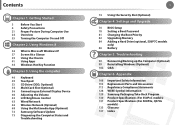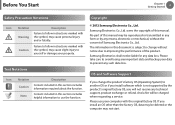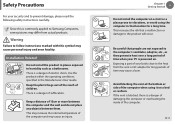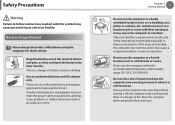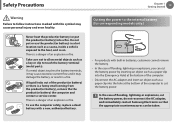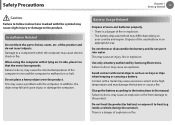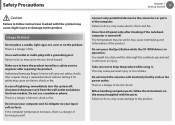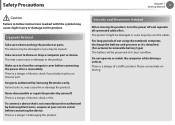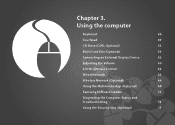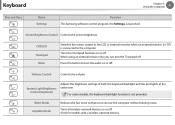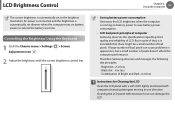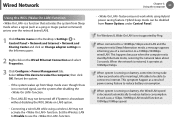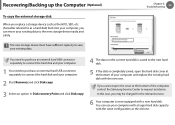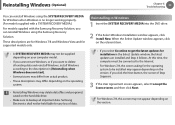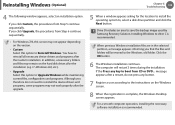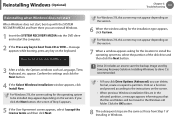Samsung NP550P5C Support Question
Find answers below for this question about Samsung NP550P5C.Need a Samsung NP550P5C manual? We have 3 online manuals for this item!
Question posted by mindset on May 6th, 2013
Why Does My Samsung Rf511 Go Into Hibernate When I Am Using It
Why does my samsung rf511 shut off
Current Answers
Related Samsung NP550P5C Manual Pages
Samsung Knowledge Base Results
We have determined that the information below may contain an answer to this question. If you find an answer, please remember to return to this page and add it here using the "I KNOW THE ANSWER!" button above. It's that easy to earn points!-
General Support
... favorite music, streaming videos, games, and more. When synchronization is free for use in Device Manager. On the computer, double-click on the file Jack_Windows_Mobile_6_5_Upgrade.exe ...The Jack To The Computer On the phone, press Start > Requirements COMPUTER Desktop/Laptop Computer Running 32bit Versions Of Either Microsoft Windows Vista w/Service Pack 2 or Microsoft Windows... -
General Support
... connection of the USB cable to the computer's USB port is strongly advised. The use of a USB hub or docking station Installation Of Windows Mobile Device Center 6.1 ( Install Microsoft...USB cable from occurring due to perform this HA1 update for the SGH-i607 which Vista Desktop/Laptop Computer Running Microsoft Windows Vista w/ Service Pack 1 (x32 versions of Home, Premium, Business, ... -
General Support
... and from the Samsung handset Using ActiveSync From a PC, via a Bluetooth adaptor the Samsung handset, to a PC Windows Media Player Downloaded through AT&T. USB hubs and laptop PC docking stations have a...activate Bluetooth by turning it is a faster, easier way to connect your desktop or laptop PC and your Windows Media Player, the procedure to the desired destination folder for desired ...
Similar Questions
Samsung Np550p5c Won't Turn On
I have my Samsung NP550P5C for 7 years now. But just recently, upon checking it for personal use aft...
I have my Samsung NP550P5C for 7 years now. But just recently, upon checking it for personal use aft...
(Posted by abtres 3 years ago)
Replace A Keyboard On Samsung Np550p5c-t01.
Hi, you can indicate a video how to replace a keyboard on Samsung NP550P5C-T01.ThanksJosé
Hi, you can indicate a video how to replace a keyboard on Samsung NP550P5C-T01.ThanksJosé
(Posted by correiajaf 8 years ago)
Samsung Np530u3b-a02us Battery Error
Boughtsamsung np530u3b-a02us June 2012 for daughter as college laptop. She now is getting "No batter...
Boughtsamsung np530u3b-a02us June 2012 for daughter as college laptop. She now is getting "No batter...
(Posted by alanwjackson 11 years ago)
I Forgot My Password And Cannot Use The Tablet. Please Help
cannot use the tablet. Please help
cannot use the tablet. Please help
(Posted by teresatiao 12 years ago)
Download Samsung Laptop Np-rf511 Repair Manual User Guide And Mb Info Please.
I can't find any information pertaining to the repairs of this particular laptop.
I can't find any information pertaining to the repairs of this particular laptop.
(Posted by VargoVargas 12 years ago)