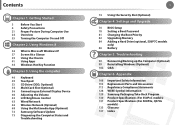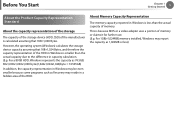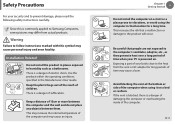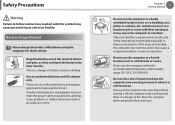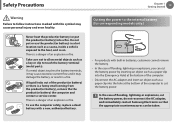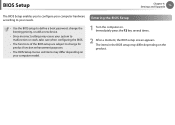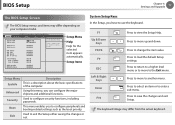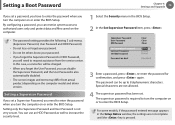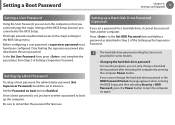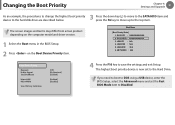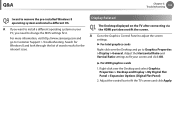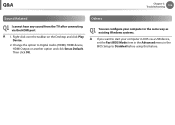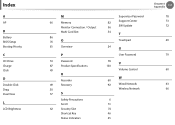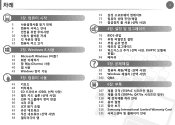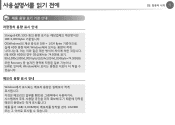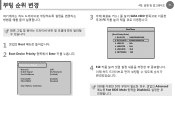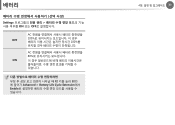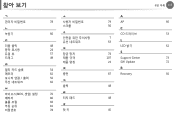Samsung NP550P5C Support Question
Find answers below for this question about Samsung NP550P5C.Need a Samsung NP550P5C manual? We have 3 online manuals for this item!
Question posted by brian264 on August 17th, 2014
Bios Chip
There are two chips on this motherboart that could be the bios chip. Where exactly is the BIOS chip located on this board
Current Answers
Related Samsung NP550P5C Manual Pages
Samsung Knowledge Base Results
We have determined that the information below may contain an answer to this question. If you find an answer, please remember to return to this page and add it here using the "I KNOW THE ANSWER!" button above. It's that easy to earn points!-
General Support
...BIOS and software updates that fix the problem. Please click here to your laptop, then the problem you are wired in 2006 and early 2007 are having is most likely unrelated to these updates for Vaio Laptops... connected to the problem described above. Important : If Sony does not have these Sony Vaio laptops. The video port pins on the Sony support website or by calling Sony at ... -
How To Set Boot Passwords SAMSUNG
...cannot change a hard disk drive password after restarting the Notebook. If you back to the BIOS setup menu. Important: If you set a password ... password, the HDD password will not be prompted for the hard disk drive, you restart your laptop. Set HDD Password HDD Password prompt appears. Enter your Notebook. Note: The hard disk... -
How To Use the Notebook's BIOS Setup Utility SAMSUNG
... to 8 alphanumeric characters. Special characters are unable to start the laptop and access Windows, but not the BIOS. Write your password. Write the password down and store it is... confirm that it back on again. STEP 3. Use the down the laptop, turn the laptop off then back on , access the BIOS, and then select the Security menu. Setting Passwords (Supervisor, User, ...
Similar Questions
Samsung Np550p5c Won't Turn On
I have my Samsung NP550P5C for 7 years now. But just recently, upon checking it for personal use aft...
I have my Samsung NP550P5C for 7 years now. But just recently, upon checking it for personal use aft...
(Posted by abtres 3 years ago)
Replace A Keyboard On Samsung Np550p5c-t01.
Hi, you can indicate a video how to replace a keyboard on Samsung NP550P5C-T01.ThanksJosé
Hi, you can indicate a video how to replace a keyboard on Samsung NP550P5C-T01.ThanksJosé
(Posted by correiajaf 8 years ago)
How To By-pass Bios Password Of An Np300e5e Laptop?
I put a password on the bios a while back and forgot it. I tried taking out the batery for the BIOS ...
I put a password on the bios a while back and forgot it. I tried taking out the batery for the BIOS ...
(Posted by haneefbashir 9 years ago)
How Can I Get Information On Bios Settings For An Np900x4c-a03us Laptop
(Posted by kbishop 11 years ago)