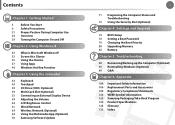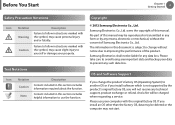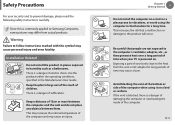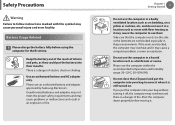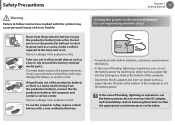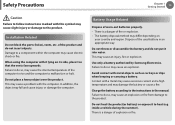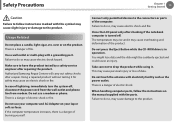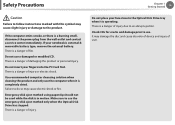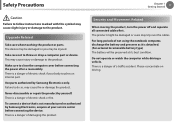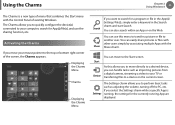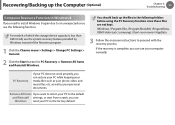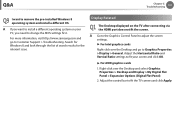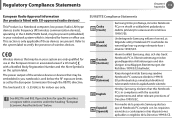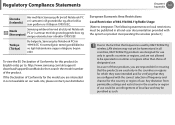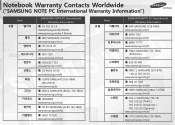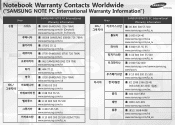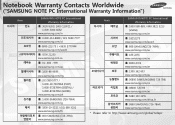Samsung NP300E5C Support Question
Find answers below for this question about Samsung NP300E5C.Need a Samsung NP300E5C manual? We have 3 online manuals for this item!
Question posted by abbaoumarkanika on September 27th, 2013
Where Can I Download My Webcam For My Pc Samsung Np300e5c.
Current Answers
Answer #1: Posted by BusterDoogen on September 27th, 2013 5:11 PM
Please respond to my effort to provide you with the best possible solution by using the "Acceptable Solution" and/or the "Helpful" buttons when the answer has proven to be helpful. Please feel free to submit further info for your question, if a solution was not provided. I appreciate the opportunity to serve you!
Related Samsung NP300E5C Manual Pages
Samsung Knowledge Base Results
We have determined that the information below may contain an answer to this question. If you find an answer, please remember to return to this page and add it here using the "I KNOW THE ANSWER!" button above. It's that easy to earn points!-
General Support
...Media Player, sets the Windows Media™ For a free download of PC Studio, go to The handset's mass storage feature allows you to utilize the onboard storage capacity of the Samsung PC Studio application. What Are USB Settings And How Do I... Prior to connecting the USB cable to desktop or laptop PC's. What Are USB Settings And How Do I Use Them On My SGH-A887 (Solstice) Phone? -
General Support
...and check the available memory information. For a free download of the following USB Settings: PC Studio, for Samsung PC Studio 3 software Mass Storage, for Windows Explorer To configure the handset's USB...from phones, or for quickly transferring files to and from the handset to desktop or laptop PC's. What Are USB Settings And How Do I Use Them On My SGH-T919 (Behold) ... -
General Support
... handset's USB setting follow the steps below: From the standby screen, tap Menu With your PC. To download Windows Media Player 10 or higher visit the following USB settings: Samsung PC Studio, sets PC Studio to desktop or laptop PC's. This application installs the necessary USB drivers onto your finger press and hold swiping right of...
Similar Questions
im using samsung np300e5c it work properly one hour after one hour it will auto shut down what will ...
Is Samsung Np300e5c-a06us Compatible For Windows 7?