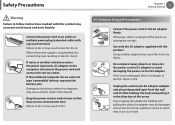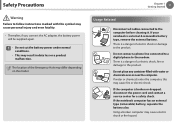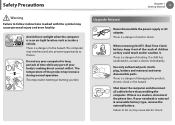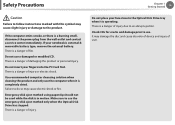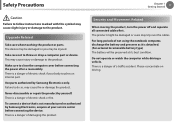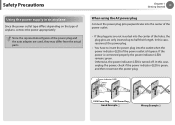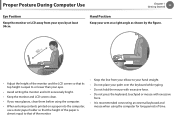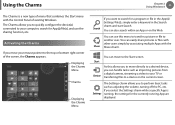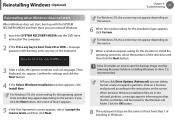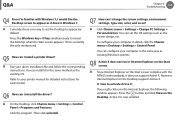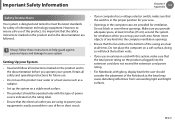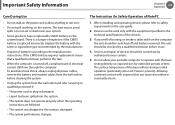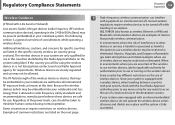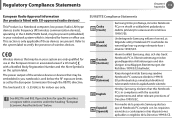Samsung NP300E5AI Support Question
Find answers below for this question about Samsung NP300E5AI.Need a Samsung NP300E5AI manual? We have 3 online manuals for this item!
Question posted by culpspecial on February 13th, 2013
When I Am Typing It Will Skip Around.
Isamsung can type in
Here is a good example above. I was typing " I can type in samsung" and it skipped and inserted samsung behind the first letter in the sentence. We have tried many things from Samsung and it is so frustrating to have this happen.
Current Answers
Related Samsung NP300E5AI Manual Pages
Samsung Knowledge Base Results
We have determined that the information below may contain an answer to this question. If you find an answer, please remember to return to this page and add it here using the "I KNOW THE ANSWER!" button above. It's that easy to earn points!-
General Support
...: Block Recognizer Keyboard (built-in QWERTY keyboard or touch screen keypad) Letter Recognizer Transcriber Each of sentence Scroll upon reaching the last line Transcriber supports both printing and cursive writing styles and then automatically types the information on OK to write letters and the right side is divided into the SCH-I770 (Saga) handset... -
General Support
... input mode displays an on the SGH-I907 (Epix) handset. Each of sentence Scroll upon reaching the last line The Block Recognizer input mode uses the traditional writing... for number entry. There are located in the middle. The character is for typing Capitalize first letter of the above methods allows the input alphanumeric characters and symbols into ... -
General Support
...an on-screen keyboard that can type letters, punctuation, numbers, and other special characters into a designated area, you to left side is for typing Capitalize first letter of these input methods, there ... of the display, in QWERTY keyboard or touch screen keypad) Letter Recognizer Transcriber Each of sentence Scroll upon reaching the last line There are no options associated with...
Similar Questions
Keyboard Types 4 Instead Of U
how do I make it display u when I type u instead of the blue option?
how do I make it display u when I type u instead of the blue option?
(Posted by stovel2 8 years ago)
About Touchscreen Of Laptop Samsung Np540u3c-a01 Suitable Model For Replacemen
Question is :How to select good performance for laptop samsung np540u3c-a01/For touchscreen monitor ...
Question is :How to select good performance for laptop samsung np540u3c-a01/For touchscreen monitor ...
(Posted by ppnoptttc 9 years ago)
How To Boot My Laptop Samsung Np270e5e.
how to boot my laptop Samsung NP270E5E. i tried a lot time but i cant doesnt worked any key for exam...
how to boot my laptop Samsung NP270E5E. i tried a lot time but i cant doesnt worked any key for exam...
(Posted by nawaz19548 10 years ago)
How Can I Get Wireless Driver For Samsung Np300e5a-aofae Laptop?
i couldn't connect my laptop to wi-fi?
i couldn't connect my laptop to wi-fi?
(Posted by ssangali 11 years ago)