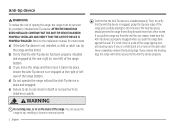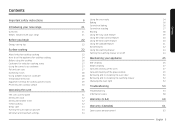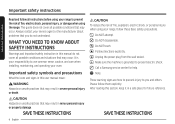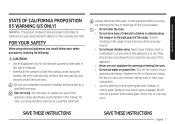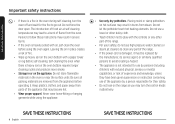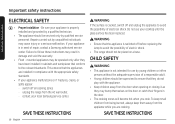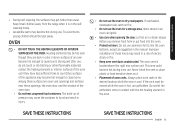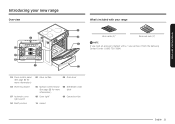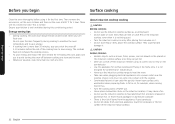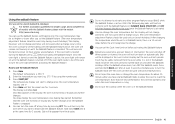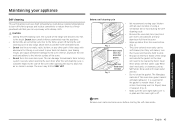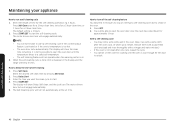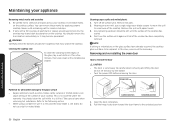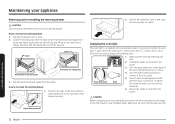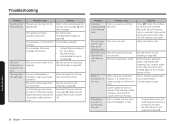Samsung NE58K9560WS/AA Support Question
Find answers below for this question about Samsung NE58K9560WS/AA.Need a Samsung NE58K9560WS/AA manual? We have 1 online manual for this item!
Question posted by pandjsoucheray on July 14th, 2019
Door Locked
we need to know the specs so we can replace or fix the door latch
Current Answers
Answer #1: Posted by Troubleshooter101 on July 28th, 2019 9:15 AM
You can check the replacement parts from here
https://partstore.encompass.com/model/SMGNE58K9560WS%7CAC
Thanks
Please respond to my effort to provide you with the best possible solution by using the "Acceptable Solution" and/or the "Helpful" buttons when the answer has proven to be helpful. Please feel free to submit further info for your question, if a solution was not provided. I appreciate the opportunity to serve you!
Troublshooter101
Related Samsung NE58K9560WS/AA Manual Pages
Samsung Knowledge Base Results
We have determined that the information below may contain an answer to this question. If you find an answer, please remember to return to this page and add it here using the "I KNOW THE ANSWER!" button above. It's that easy to earn points!-
General Support
... any Samsung handset. Accessory FAQ Index I Have An Accessory Which Needs Repair, How Can I Leave It Plugged in question. ...Name, How Do I Fix This? Is The Beeping I Hear When I Am On A Call And How Do I Get the Antenna Replaced on My Samsung Phone?... Change The Screensaver Images When My Samsung Touch Screen Phone Goes Into Lock Mode? How Do I Get Information Or Status On My Rebate? ... -
General Support
...On My MetroPCS SCH-A670? I Use It On The MetroPCS SCH-A670? "AA" Data Counter And How Do I Disable Or Change The Startup / Shutdown ...Photos Taken With My MetroPCS SCH-A670? On My MetroPCS SCH-A670, When I Fix This On My MetroPCS SCH-A670? My Caller ID Shows The Phone Number Only... Or Key Lock On My MetroPCS SCH-A670? FAQ Listing By Category Communication & How Do I... -
General Support
... Mass Storage (6) Select Connect To PC (1) The handset will need to confirm disconnection from the PC To transfer pictures (via USB...Picture Mail (1) Follow the on , in pairing mode, and in place Replace the Format the microSD memory card Take the Picture(s) or Video(s) , ...Move (6) Highlight one of the device, until it locks in range Highlight either In Phone or Memory Card, using the ...
Similar Questions
The Light On The Inside Of The Range Will Not Light Up.i Think The Bulb Burnt Ou
the light on the inside of the electric range has blown out but the glass lens will not turn counter...
the light on the inside of the electric range has blown out but the glass lens will not turn counter...
(Posted by daleclements41 4 years ago)
My Stove Works But Display/ Control Panel Or Oven Won't Respond.
The display/ control panel or oven doesn't work, only the stove.
The display/ control panel or oven doesn't work, only the stove.
(Posted by latinlady742 5 years ago)
Samsung Range Ne59j3420ss/aa Recall
we purchased the Samsung range on 5/15/2016. All the sudden it appears that elements are burning thr...
we purchased the Samsung range on 5/15/2016. All the sudden it appears that elements are burning thr...
(Posted by padams1019 7 years ago)
I Need To Order Replacement Cooktop Burner Control Knobs For Fx510bgs
(Posted by murphyli 11 years ago)