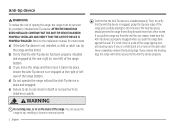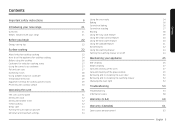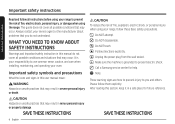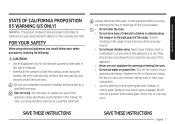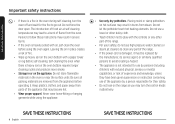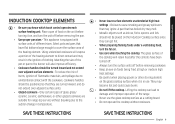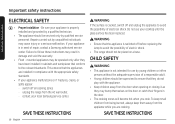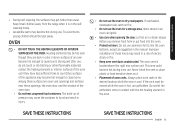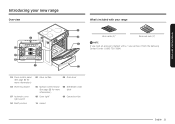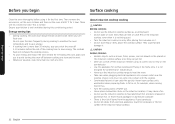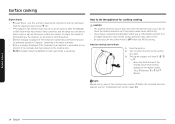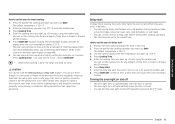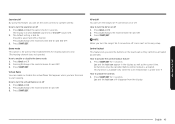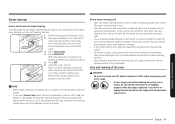Samsung NE58K9560WS/AA Support Question
Find answers below for this question about Samsung NE58K9560WS/AA.Need a Samsung NE58K9560WS/AA manual? We have 1 online manual for this item!
Question posted by Anonymous-165730 on October 15th, 2019
Anti Tip
where is thé bracket and template
Current Answers
Related Samsung NE58K9560WS/AA Manual Pages
Samsung Knowledge Base Results
We have determined that the information below may contain an answer to this question. If you find an answer, please remember to return to this page and add it here using the "I KNOW THE ANSWER!" button above. It's that easy to earn points!-
General Support
... to the computer's USB port is strongly advised. The use your laptop. Functioning Properly Samsung MCCI Modem Driver v4.38 (or later) Installed & Anti-Virus Programs Should Be Disabled ( See Article Administrative Privileges Required To Download & Desktop/Laptop Computer Running Microsoft Windows XP w/ Service Pack 2 (x32 versions of... -
General Support
... A MAPE Failure in Good Coverage [CR225794] . P/N: It is NOT recommended. Qualcomm patch is applied to the computer's USB port is already set up. Anti-Virus Programs Should Be Disabled ( See Article ) Administrative Privileges Required To Download & For more information on the computer. Please click on the appropriate image... -
General Support
... MetroPCS SCH-A670? The Screen Contrast Or Brightness Of The Display On My MetroPCS SCH-A670? Can I Use It On The MetroPCS SCH-A670? "AA" Data Counter And How Do I Set An Audible Message Alert For Missed Calls Or Voice Mails On My MetroPCS SCH-A670? SCH-A670 Support...
Similar Questions
The Light On The Inside Of The Range Will Not Light Up.i Think The Bulb Burnt Ou
the light on the inside of the electric range has blown out but the glass lens will not turn counter...
the light on the inside of the electric range has blown out but the glass lens will not turn counter...
(Posted by daleclements41 4 years ago)
My Stove Works But Display/ Control Panel Or Oven Won't Respond.
The display/ control panel or oven doesn't work, only the stove.
The display/ control panel or oven doesn't work, only the stove.
(Posted by latinlady742 5 years ago)
Samsung Range Ne59j3420ss/aa Recall
we purchased the Samsung range on 5/15/2016. All the sudden it appears that elements are burning thr...
we purchased the Samsung range on 5/15/2016. All the sudden it appears that elements are burning thr...
(Posted by padams1019 7 years ago)
Remove The Glasstop On The Samsung Range Model Ne597r0absr/aa
How do I remove the glasstop on the Samsung range model NE597R0ABSR/AA. I need to replace one of the...
How do I remove the glasstop on the Samsung range model NE597R0ABSR/AA. I need to replace one of the...
(Posted by bwebersoffl 11 years ago)