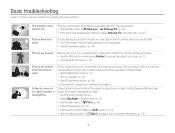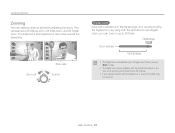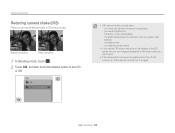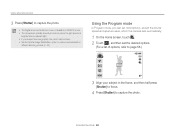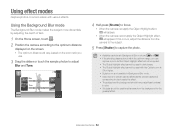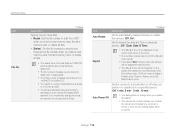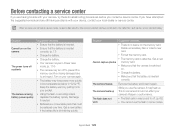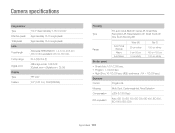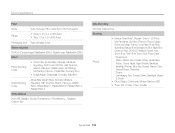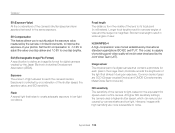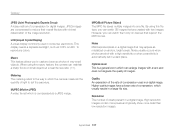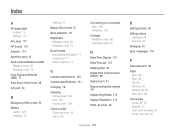Samsung MV800 Support Question
Find answers below for this question about Samsung MV800.Need a Samsung MV800 manual? We have 3 online manuals for this item!
Question posted by christopha568 on September 11th, 2021
Zoom Problem
when i switch on my sumsung mv800 it is sayinTHE ZOOM DID NOT OPERATE NORMALLY
Current Answers
Answer #1: Posted by SonuKumar on September 11th, 2021 9:47 AM
https://www.ifixit.com/Answers/View/201794/lens+open+&+close+same+time
best answer above
https://techcrunch.com/2011/10/24/samsung-mv800-review-for-the-narcissist-in-all-of-us/
Please respond to my effort to provide you with the best possible solution by using the "Acceptable Solution" and/or the "Helpful" buttons when the answer has proven to be helpful.
Regards,
Sonu
Your search handyman for all e-support needs!!
Related Samsung MV800 Manual Pages
Samsung Knowledge Base Results
We have determined that the information below may contain an answer to this question. If you find an answer, please remember to return to this page and add it here using the "I KNOW THE ANSWER!" button above. It's that easy to earn points!-
General Support
How Do I Zoom In And Out On The SPH-A600? In Camera Mode, after switching to either Medium or Low resolution, simply press the left/right options on the navigational keypad to zoom in or out. How Do I Zoom In And Out On The A600? -
General Support
... the handset's flip closed , follow the steps below : place the handset in Digital Camera Mode Press the Camera Options key Highlight Camcorder, using the left or right navigation buttons Press the OK ...switch to the Camcorder Press the Volume/Zoom key to zoom in or out to start recording the video To stop recording press the red Photo/Capture key again to save the video or press the Camera... -
General Support
... to activate the Camera Verify the Camera icon To switch from Camcorder mode to Camera mode press the Camcorder icon Press on the Camera icon Press the red Camera key to take the picture The picture is automatically saved, in JPEG format, in the Pictures folder (Phone or Card) Note: The zoom feature is disabled in the...
Similar Questions
File Error For Samsung Mv800 Camera
Hi, I'm having some problems with my camera...a.) I can't take new picturesb.) I can't delete pictur...
Hi, I'm having some problems with my camera...a.) I can't take new picturesb.) I can't delete pictur...
(Posted by pinaygirl14 7 years ago)
The Camera Says The Zoom Cannot Operate Normally And Then It Shuts Off
(Posted by randierainbow 9 years ago)
Samsung Mv800 File Error
ive been taking photos with my new samsung and when i go to view the photo is says file error but so...
ive been taking photos with my new samsung and when i go to view the photo is says file error but so...
(Posted by richiemul 10 years ago)