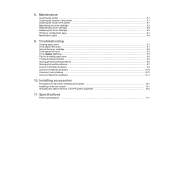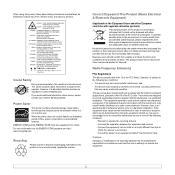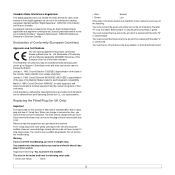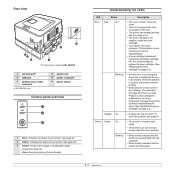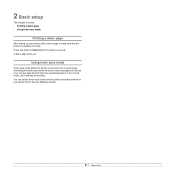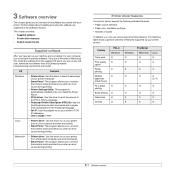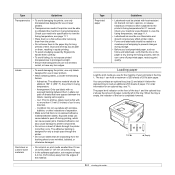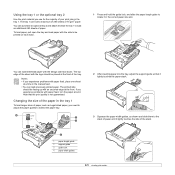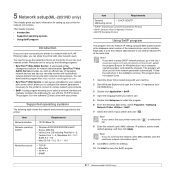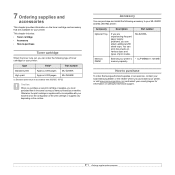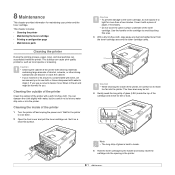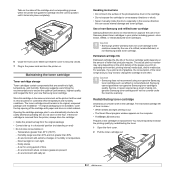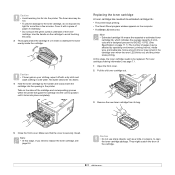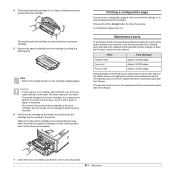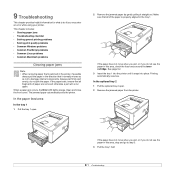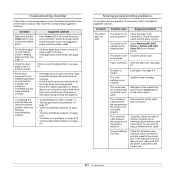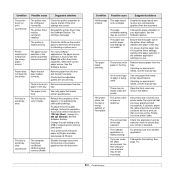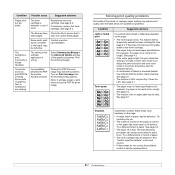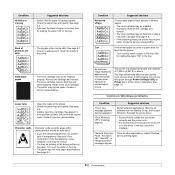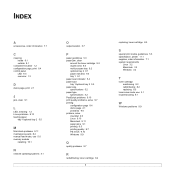Samsung ML 2851ND Support Question
Find answers below for this question about Samsung ML 2851ND - B/W Laser Printer.Need a Samsung ML 2851ND manual? We have 7 online manuals for this item!
Question posted by mkj5 on November 5th, 2012
Solid Red Light Indicates Error, How To Fix?
I have a Samsung ML 2851ND that was working fine up until last week. Now the red error light remains lit, and it does not print. There are no paper jams or problems with the toner. I get a message on my computer that there are updates available, but after I indicate that I want to update, it says the updates are unavailable. My App Store doesn't list any recommended updates, so what do I need to do or download? I work on a Macbook.
Current Answers
Related Samsung ML 2851ND Manual Pages
Samsung Knowledge Base Results
We have determined that the information below may contain an answer to this question. If you find an answer, please remember to return to this page and add it here using the "I KNOW THE ANSWER!" button above. It's that easy to earn points!-
General Support
...not be broken. The device and its working life. The term "IC:" before ...red indicator light turns blue. Doing this headset has met UL 1310 safety requirements. To turn the microphone off , press and hold Answer a second call Retrieve a call in shipping. The blue indicator light flashes every 8 seconds. You must accept any reason. If the blue indicator light remains lit... -
General Support
...and say ...indicator light remains lit after the indicator light sequentially flashes blue, red...unavailable, depending on your phone supports the voice recognition function. The device and its literature, indicates...work ? Please make sure that your receipt or other devices APPENDIX Storing...Thank you want according to...list by a power failure, you are driving a car, driving is available... -
General Support
...this item for disposal. All repair work on , press and hold [+]...the blue indicator light flashes 4 times. The blue indicator light flashes every 8 seconds. The red indicator light flashes. Turn...reduce battery life. For A List Of Additional General FAQs For General.... Charge the headset until the blue indicator light remains lit after blinking. Operation is limited to operate...
Similar Questions
What Does The Solid Red Light Mean On A Clp-315 Printer
(Posted by dewgoomer 9 years ago)
Samsung Printer Unlock
my samsung laser printer ml-285 ind is locked how can i unlock tell me pls, when i on my printer the...
my samsung laser printer ml-285 ind is locked how can i unlock tell me pls, when i on my printer the...
(Posted by sienacomputerservices 12 years ago)
'cycle Power' Message
Any tips on what "cycle power" message is and what to do about it?
Any tips on what "cycle power" message is and what to do about it?
(Posted by STEVES57 13 years ago)