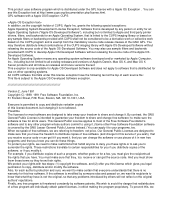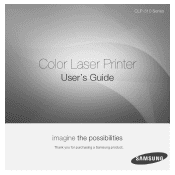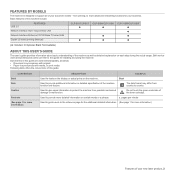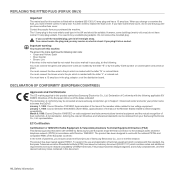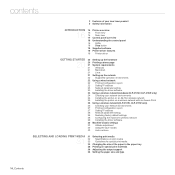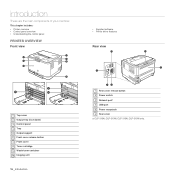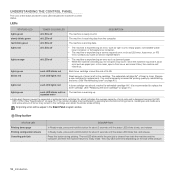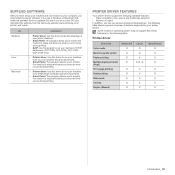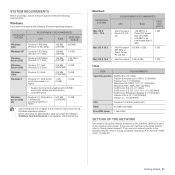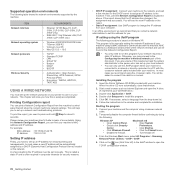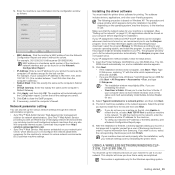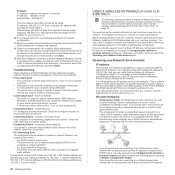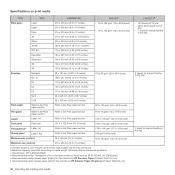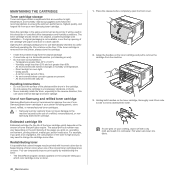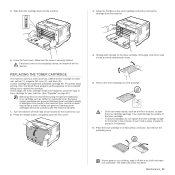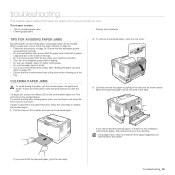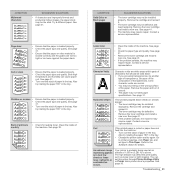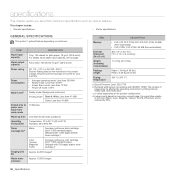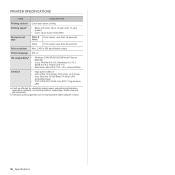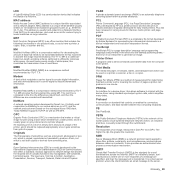Samsung CLP-315 Support Question
Find answers below for this question about Samsung CLP-315 - CLP 315 Color Laser Printer.Need a Samsung CLP-315 manual? We have 4 online manuals for this item!
Question posted by dewgoomer on April 27th, 2014
What Does The Solid Red Light Mean On A Clp-315 Printer
The person who posted this question about this Samsung product did not include a detailed explanation. Please use the "Request More Information" button to the right if more details would help you to answer this question.
Current Answers
Answer #1: Posted by online24h on June 4th, 2014 6:12 PM
Hello See video below http://m.youtube.com/watch?v=o91BdTcE_4w
Hope this will be helpful "PLEASE ACCEPT"
Related Samsung CLP-315 Manual Pages
Samsung Knowledge Base Results
We have determined that the information below may contain an answer to this question. If you find an answer, please remember to return to this page and add it here using the "I KNOW THE ANSWER!" button above. It's that easy to earn points!-
General Support
...pairing was successful, the indicator light will find the Samsung WEP500 headset and ask if you see Meaning of its antenna must accept any...supported. Press and hold the Multi-Function button until the red light on your body) between calls by the Bluetooth SIG, ...product at home? Charge the headset until the indicator light turns solid blue after pairing with the headset, the phone ... -
General Support
... equipment and can make a voice activated call . Please see meaning of the indicator light) Turn The Headset Off blue and red flashes on the unit, whether in the radio phone, not ... not be co-located or operating in direct sunlight. Charge the headset until the indicator light turns solid blue (approximately 8 seconds). Do not attempt to the purchase point, factory or authorized... -
General Support
... until the indicator light turns solid blue (approximately 8 seconds). Always store the headset with your receipt or other Bluetooth devices. F). Ensure that the headset is off (see meaning of the indicator light) Turn The Headset Off blue and red flashes on the indicator light Series of 2 tones stops flashing Meaning of the indicator light Light Tone Status...
Similar Questions
How To Fix Red Light Error On Samsung Clp 315
(Posted by umtbcl 9 years ago)
How To Fix The Red Light For Samsung Clp 315
(Posted by DRna 10 years ago)
How To Install Clp-315 Printer On Windows 7
I install the driver, bus can't acess to printer properties. Gaves me always neet to install driver....
I install the driver, bus can't acess to printer properties. Gaves me always neet to install driver....
(Posted by robjreis 11 years ago)