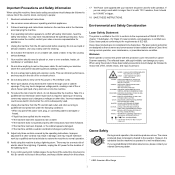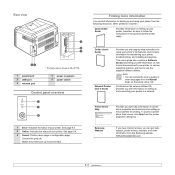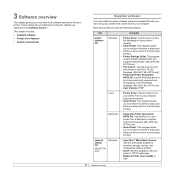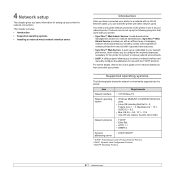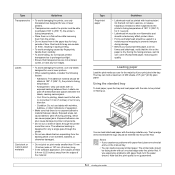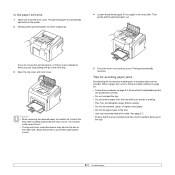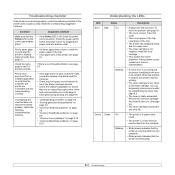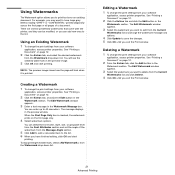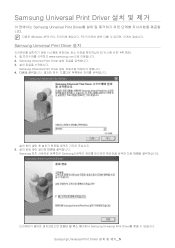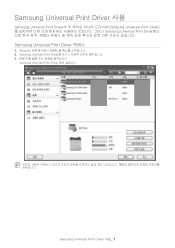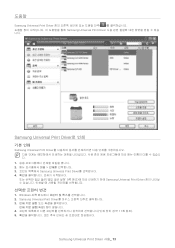Samsung ML 2510 Support Question
Find answers below for this question about Samsung ML 2510 - B/W Laser Printer.Need a Samsung ML 2510 manual? We have 7 online manuals for this item!
Question posted by lucygchang on September 27th, 2011
Troubleshooting Non Stop Printing
I only print 1 copy but my printer prints non stop, what's the problem? (Samsung ML 2510)
Current Answers
Related Samsung ML 2510 Manual Pages
Samsung Knowledge Base Results
We have determined that the information below may contain an answer to this question. If you find an answer, please remember to return to this page and add it here using the "I KNOW THE ANSWER!" button above. It's that easy to earn points!-
General Support
... The instructions for disposal. Press and hold to stop and you will need to reconnect them to communicate with each...are compliant with it again to activate voice dialing. A copy of This Product Specifications GETTING STARTED Top Headset Overview Button ... for use the headset with its appointed maintenance company is non-removable. Please make the best use . The... -
General Support
...the color space of calibrating your monitor and/or getting true colors for printing with the printer for the printer profile to print. Choose one . If the printer profile cannot support as many colors as it does if you see .... Choose Color Management from the Profile menu. Assuming you have a non-PostScript printer, there are necessary for help ensure that you view an image on the... -
How To Perform A Wireless Printer Installation SAMSUNG
Color Multifunction Laser Printers > for your network. CLX-3175FW STEP 2 STEP 3 STEP 4 Before getting Started install your printer wirelessly you will need to know the following is an example of a wireless installation for the printer. here to begin... "Wireless Encryption / Security Definitions" you selected Troubleshooting to Step 2 "Install The Print Driver"
Similar Questions
My Samsung Clx-4195fw Stopped Printing In Color.
How can I get my Samsung CLX-4195FW to start printing in color again. It prints in black and white. ...
How can I get my Samsung CLX-4195FW to start printing in color again. It prints in black and white. ...
(Posted by robertomascio 2 years ago)
My Printer Ml1640 Would Not Print After Refilling,
my printer ML 1640 would not print after refilling it indicates that toner exhausted/replace toner, ...
my printer ML 1640 would not print after refilling it indicates that toner exhausted/replace toner, ...
(Posted by advguru343 11 years ago)
My Printer Shows On Line/error Red Light (ml-2010)can You Help
(Posted by maldevhothi 11 years ago)
Printer Stops Printing
my printer stops printing after first page and show the following on the second page: "INTERNAL ERRO...
my printer stops printing after first page and show the following on the second page: "INTERNAL ERRO...
(Posted by dreamamine 12 years ago)
I Need Help With My Printer Samsung Ml-2510 Mono Laser Printer. Red Light Stays
Mh samsung ml-2510 laser printer is not working. It's very new and red light stays on. Please help
Mh samsung ml-2510 laser printer is not working. It's very new and red light stays on. Please help
(Posted by vickyphillips3 13 years ago)