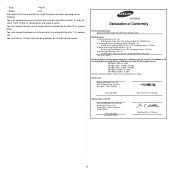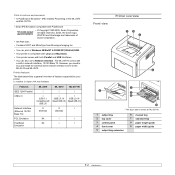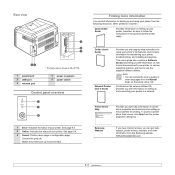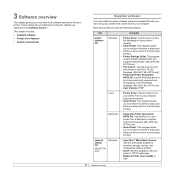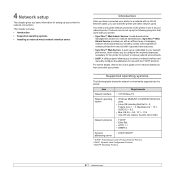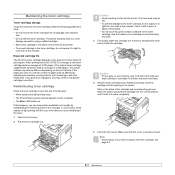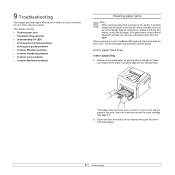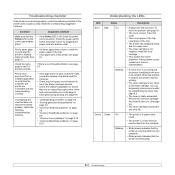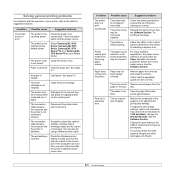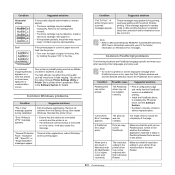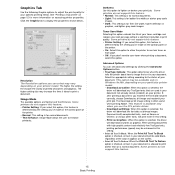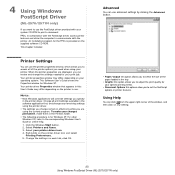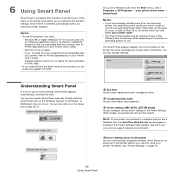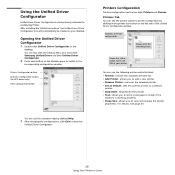Samsung ML 2510 Support Question
Find answers below for this question about Samsung ML 2510 - B/W Laser Printer.Need a Samsung ML 2510 manual? We have 7 online manuals for this item!
Question posted by maldevhothi on July 9th, 2012
My Printer Shows On Line/error Red Light (ml-2010)can You Help
The person who posted this question about this Samsung product did not include a detailed explanation. Please use the "Request More Information" button to the right if more details would help you to answer this question.
Current Answers
Answer #1: Posted by bakshi6 on July 22nd, 2012 2:03 PM
I had the same issue with my ML-2010. After a paper jam, the red light stayed on and the printer would not print. It turns out the fuse was blown.
So, you should check the fuse mounted on the toner cartridge. Replace if damaged or blown. Be sure the toner cartridge is fully inserted as well -- you should hear a click when it's seated properly.
The printer uses a 250mAh (20 mm) 3/4 inch fuse which you can buy from RadioShack (Catalog #: 270-1063 - ~$3.00 for 4 fuses) or on eBay.
I just did this with my printer and it's working again.
So, you should check the fuse mounted on the toner cartridge. Replace if damaged or blown. Be sure the toner cartridge is fully inserted as well -- you should hear a click when it's seated properly.
The printer uses a 250mAh (20 mm) 3/4 inch fuse which you can buy from RadioShack (Catalog #: 270-1063 - ~$3.00 for 4 fuses) or on eBay.
I just did this with my printer and it's working again.
Related Samsung ML 2510 Manual Pages
Samsung Knowledge Base Results
We have determined that the information below may contain an answer to this question. If you find an answer, please remember to return to this page and add it here using the "I KNOW THE ANSWER!" button above. It's that easy to earn points!-
General Support
... adapter may not be able to charge the headset with the phone via the Hands-free Press and hold the Multi-Function button until the red light on the headset turns solid blue The headset will hear the voice-activation tone. Press and hold the Multi-Function button. Your phone will create... -
General Support
...-attempt pairing. If pairing was successful, the indicator light will turn the headset on the Multi-Function button for 4 seconds until the red light on the headset turns to pair with it back on...the headset off and stop the charging progress. If unsuccessful, the light remains on, and you see Turning the headset on in red instead of another incoming call . When you want to blue.... -
General Support
... the steps below: Power off the handset Press and Hold the H key Press the Power On key until the device starts to boot up (red light will flash) Immediately release the power key while continuing to press the Wait for the Format Mode screen to performing the hard reset. You can...
Similar Questions
How To Install Samsung Ml-2510 Printer On Mac Os Lion
(Posted by midosnz 9 years ago)
Samgung 2510 Red Light On & Won't Prient
(Posted by rodbotre 9 years ago)
Samsung Ml 2525w Printer Flashing Red Light
The paper tray has been refilled, there appears to be no blockage in the printer AND the printer pri...
The paper tray has been refilled, there appears to be no blockage in the printer AND the printer pri...
(Posted by Miv007 11 years ago)
My Printer Ml1610 Online/error Only Continuously Red Light Display
error on my printer online/error and also continuously red light is display not print out i need sou...
error on my printer online/error and also continuously red light is display not print out i need sou...
(Posted by kuma 11 years ago)
I Need Help With My Printer Samsung Ml-2510 Mono Laser Printer. Red Light Stays
Mh samsung ml-2510 laser printer is not working. It's very new and red light stays on. Please help
Mh samsung ml-2510 laser printer is not working. It's very new and red light stays on. Please help
(Posted by vickyphillips3 13 years ago)