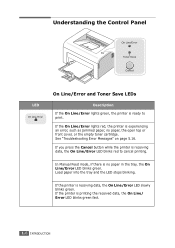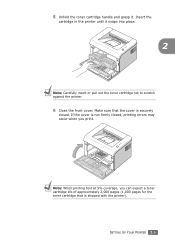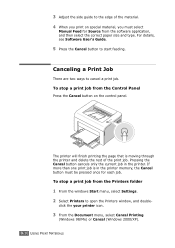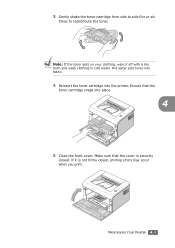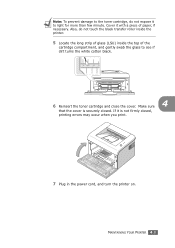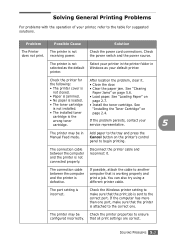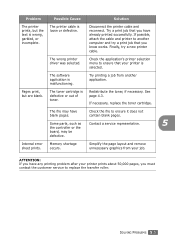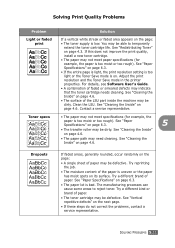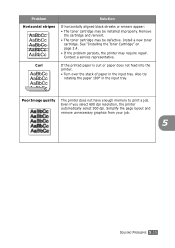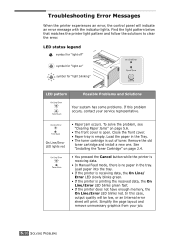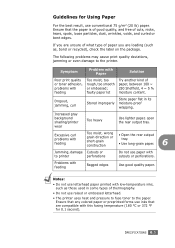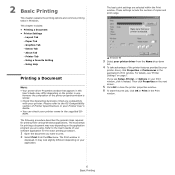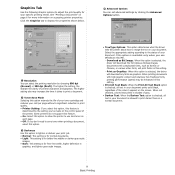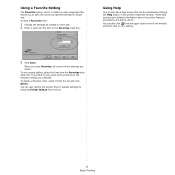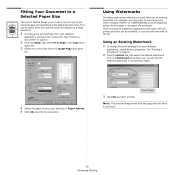Samsung ML-1610 Support Question
Find answers below for this question about Samsung ML-1610 - B/W Laser Printer.Need a Samsung ML-1610 manual? We have 7 online manuals for this item!
Question posted by kuma on December 16th, 2012
My Printer Ml1610 Online/error Only Continuously Red Light Display
error on my printer online/error and also continuously red light is display not print out i need souliction
Current Answers
Related Samsung ML-1610 Manual Pages
Samsung Knowledge Base Results
We have determined that the information below may contain an answer to this question. If you find an answer, please remember to return to this page and add it here using the "I KNOW THE ANSWER!" button above. It's that easy to earn points!-
General Support
...and then using the Palm Installer. Release the reset button and then the phone button. You need to make sure that the Backup folder was copied correctly in the cradle and press the HotSync... Unscrew the stylus to reveal the reset tool. My I500 Is Constantly Locking Up Or Getting Fatal Errors. Press the Delete key. Return to the desktop. Right click and select Select All . Press the... -
General Support
...reduce battery life). Charge your headset until the red light turns to be entered on your phone supports the.... Using another AC adapter may then need to your mobile phone with other than a ...Light Multi-Function Button Volume Control Button Charging Socket STOP: BEFORE USING YOUR HEADSET Check Phone Compatibility The Samsung Bluetooth headset WEP150 is fully charged, continue... -
General Support
...to perform service, adjustments or repairs on , you will be displayed as Samsung WEP180/185 on , press and hold While you wish...proceeds into the electrical outlet Charge the headset until the red light on the phone type and usage, the actual time ...° Storage at high temperatures (above 40° Your phone will need to the headset If you receive an incoming call with Bluetooth ...
Similar Questions
I Have Samsung Ml 1610 Printer. If I Try To Print It Displays Lsu Error. I Can't
(Posted by gwpuford 11 years ago)
Red Light Goes To Green Then Immediately To Red, Will Not Print At All,
Was printing great, suddenly the green light turns red and will not print at all. If I hold the swit...
Was printing great, suddenly the green light turns red and will not print at all. If I hold the swit...
(Posted by marysbluepuppies 12 years ago)
Samsung Ml-1610 Ml-1610 Online Error
(Posted by nagarjuna132 12 years ago)