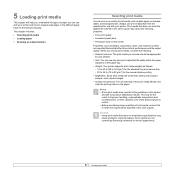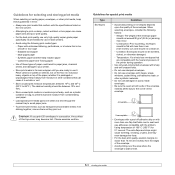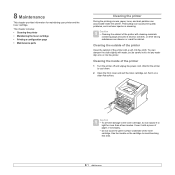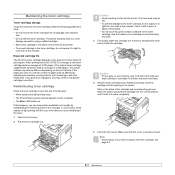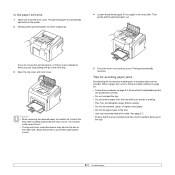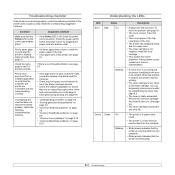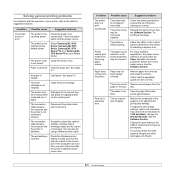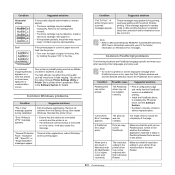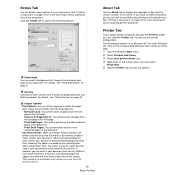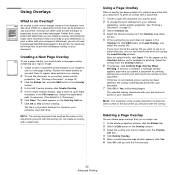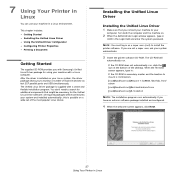Samsung ML 2510 Support Question
Find answers below for this question about Samsung ML 2510 - B/W Laser Printer.Need a Samsung ML 2510 manual? We have 7 online manuals for this item!
Question posted by advguru343 on April 1st, 2013
My Printer Ml1640 Would Not Print After Refilling,
my printer ML 1640 would not print after refilling it indicates that toner exhausted/replace toner, help me
Current Answers
Related Samsung ML 2510 Manual Pages
Samsung Knowledge Base Results
We have determined that the information below may contain an answer to this question. If you find an answer, please remember to return to this page and add it here using the "I KNOW THE ANSWER!" button above. It's that easy to earn points!-
How To Replace the Imaging Unit In Your CLX-2160 and CLX-3160 Printer SAMSUNG
... can re-install it requires two steps: Packaging and returning the original imaging unit. Product : Printers & Multifunction > Remove each toner cartridge from the imaging unit. Note: Be sure to your printer's front cover. Color Multifunction Laser Printers 5002. Installing the replacement imaging unit. How To Replace the Imaging Unit In Your CLX-2160 and CLX-3160... -
How To Change The Lamp In Your DLP TV SAMSUNG
349. How to Clear Jam Inside the Printer for CLP-510/510N 552. How to Replace Toner Cartridge in ML-3050/3051N/3051ND -
How To Change The Lamp In Your DLP TV SAMSUNG
How to Clear Jam Inside the Printer for CLP-510/510N 552. 349. How to Replace Toner Cartridge in ML-3050/3051N/3051ND
Similar Questions
'my Printer Is Samsung Clp 300
Dev.home Error Shows
Please Help My'
(Posted by afaalkhah 10 years ago)
Printing Blank , Checked Toner,
Cleaned Lsu,
Test Page Also Blank
Earlier Pri
earlier priniting horizontal lines after that i cleaned pcb contancts and then there is no charge on...
earlier priniting horizontal lines after that i cleaned pcb contancts and then there is no charge on...
(Posted by netwaystechnologies 11 years ago)
Printer Won't Work With Mac Os 10.8.2
I was able to use my printer with Leopard but I upgraded and it keeps saying the printer is idle. Ho...
I was able to use my printer with Leopard but I upgraded and it keeps saying the printer is idle. Ho...
(Posted by richardraum 11 years ago)
My Printer Shows On Line/error Red Light (ml-2010)can You Help
(Posted by maldevhothi 11 years ago)
I Need Help With My Printer Samsung Ml-2510 Mono Laser Printer. Red Light Stays
Mh samsung ml-2510 laser printer is not working. It's very new and red light stays on. Please help
Mh samsung ml-2510 laser printer is not working. It's very new and red light stays on. Please help
(Posted by vickyphillips3 13 years ago)