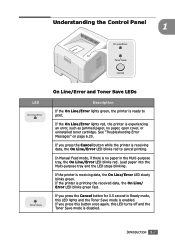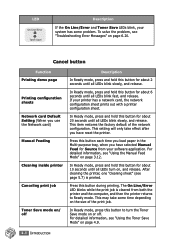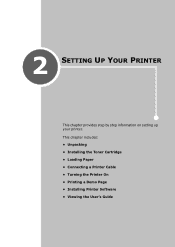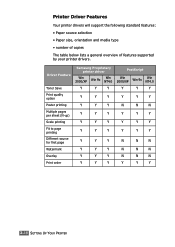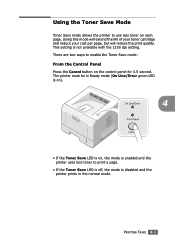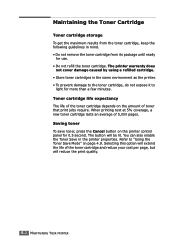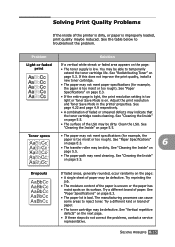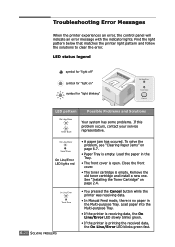Samsung ML 2250 Support Question
Find answers below for this question about Samsung ML 2250 - B/W Laser Printer.Need a Samsung ML 2250 manual? We have 7 online manuals for this item!
Question posted by fxm on June 23rd, 2011
Cant Print Both Lights Are Blinking Online Error In Red Toner Save In Green...
The person who posted this question about this Samsung product did not include a detailed explanation. Please use the "Request More Information" button to the right if more details would help you to answer this question.
Current Answers
Related Samsung ML 2250 Manual Pages
Samsung Knowledge Base Results
We have determined that the information below may contain an answer to this question. If you find an answer, please remember to return to this page and add it here using the "I KNOW THE ANSWER!" button above. It's that easy to earn points!-
General Support
... TV as a Computer Monitor If you have connected your LCD TV to a computer and the Power Light blinks continuously and the screen doesn't go on when you try the following: Check the power cord on .... you need to access the online service request form. Move the mouse or press a key on the remote, and cycle through the sources. The Power Light On My LCD TV Is Blinking And The Screen Won't Go ... -
General Support
...or if the product has been subject to your clothes. Using your hearing. SAVE THESE INSTRUCTIONS. If you should not be disposed with my conversation when I Use The...When the battery charge gets low A warning sound beeps and the indicator light flashes red. Wearing on red. The indicator light sequentially flashes blue, red, purple 2 times. • Ending a call ] to scroll ... -
General Support
...Stones 9: Stars 10: Screen 11: Beans 2: Color Tones 1: None 2: Monochrome 3: Negative 4: Sepia 5: Green 6: Aqua 4: Controls 1: Brightness 2: White Balance 1: Auto 2: Sunny 3: Cloudy 4: Tungsten 5: Fluorescent 6:... 6: Camera Mode 4: My Albums 1: In Phone 3: Online Albums 5: Order Prints 6: PictBridge Print 7: Settings and Info 1: Auto Save to display the following : OPTION (RIGHT SOFTKEY) 1: Menu...
Similar Questions
How To Solve The Problem Samsung Printer Ml-2010 Light Online Error Or Toner
save
save
(Posted by FalcoEs 9 years ago)
Red Light Error
Please, help! After removing papper mishmach /front door/ red light error appears and printer don't ...
Please, help! After removing papper mishmach /front door/ red light error appears and printer don't ...
(Posted by kdundova 10 years ago)
My Printer Ml1610 Online/error Only Continuously Red Light Display
error on my printer online/error and also continuously red light is display not print out i need sou...
error on my printer online/error and also continuously red light is display not print out i need sou...
(Posted by kuma 11 years ago)
Online Error Light Continiouly On When I Switch On The Printer
(Posted by imohammed 11 years ago)