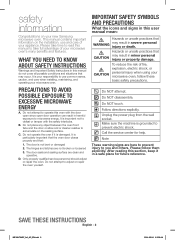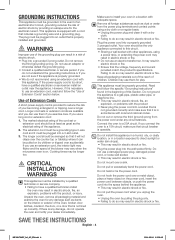Samsung ME18H704SFS/AA Support Question
Find answers below for this question about Samsung ME18H704SFS/AA.Need a Samsung ME18H704SFS/AA manual? We have 1 online manual for this item!
Question posted by bebopinbet on September 27th, 2015
What Does The Word Filter Mean On The Control Panel?
Current Answers
Answer #1: Posted by Odin on September 27th, 2015 5:58 PM
When it is time to clean or replace the filter, the
microwave displays the "Filter" message to remind you to
clean or replace the filter. To remove the message, touch
the number 0 when the microwave is in standby mode, or
access Options.
Hope this is useful. Please don't forget to click the Accept This Answer button if you do accept it. My aim is to provide reliable helpful answers, not just a lot of them. See https://www.helpowl.com/profile/Odin.
Related Samsung ME18H704SFS/AA Manual Pages
Samsung Knowledge Base Results
We have determined that the information below may contain an answer to this question. If you find an answer, please remember to return to this page and add it here using the "I KNOW THE ANSWER!" button above. It's that easy to earn points!-
General Support
... Apple computer) and use the HDMI IN 1 terminal to connect your TV to your TV. This means that appears, click the Monitor tab. on the Monitor tab, and again on your TV, click ...connector on one HDMI input jack on your computer, follow these steps: Turn on its TVs. Control Panel. Click Yes. See below . You do not support DVI to HDMI computer video connections Connecting ... -
General Support
...in Windows Vista, follow these steps: Click the Start button, point to your computer, it means that exceeds the TV's capabilities. Properties window, click the tab. The Display Settings window ...and then re-attach the computer to download your TV to Settings , and then click Control Panel . Click OK. See below . Resetting the Refresh Rate The optimum refresh rate for ... -
General Support
...Series Monitors Samsung P (Professional) series monitors have not set to Settings , and then click Control Panel . Additional Information When you have an optimum resolution of 2560x1600. CRT Monitors The instructions for ... these steps: Move the resolution slider on the Screen Area slider, it means that does. For best results, if your video card does not support the ...
Similar Questions
microwave starts, but fan does not come on. shuts down after a minuet
I need to remove timer panel to replace door lock sensor
Hi, I've a Samsung microwave oven with convection. Can I use a aluminium mould to bake a cake in c...